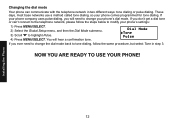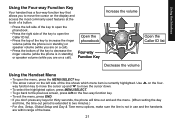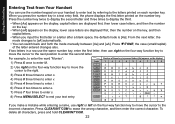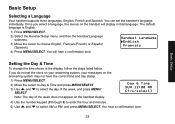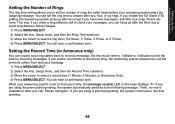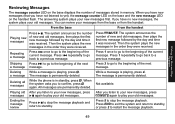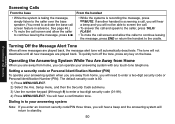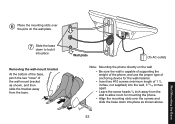Uniden 1580-2 Support Question
Find answers below for this question about Uniden 1580-2 - DECT Cordless Phone.Need a Uniden 1580-2 manual? We have 1 online manual for this item!
Question posted by shirlenew on April 10th, 2013
Welcome.....please Wait Message
Hi
My phone went out while using it when there was a storm in the area. It was saying searching, I did try to deregister it by press End and #. Now it says Welcome please wait. Not sure what to do now.
Thanks
Current Answers
Related Uniden 1580-2 Manual Pages
Similar Questions
Uniden Dect 6.0 Dect 1580-2 How Do You Put A Message Onto This Phone
(Posted by cindylalm13409 9 years ago)
Access Voice Messages On My Uniden Dect 1015 Phone.
How do I access my voice messages?
How do I access my voice messages?
(Posted by otdffinance 10 years ago)
How Do You Retrieve A Message Or Delete A Message On Cordless 6.0 Phone
(Posted by loujimellis 10 years ago)
Uniden Dect 660 How Do I Record A Personal Message On My Phone
(Posted by papasimcox 12 years ago)
Phone Stop Working And Is Saying Ck Telephone Line, How Can I Get To Work
(Posted by holyseven77 12 years ago)