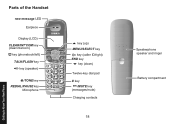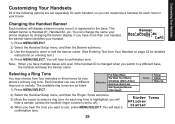Uniden 1560-3 Support Question
Find answers below for this question about Uniden 1560-3 - DECT Cordless Phone.Need a Uniden 1560-3 manual? We have 1 online manual for this item!
Question posted by candywoodul on September 16th, 2010
Ringer
I can't hear the phone ring when a call is coming in.
Current Answers
Related Uniden 1560-3 Manual Pages
Similar Questions
When I Hang Up, My Phone Rings!
Can anyone help me? I purchased my phone refurbished but when I hang up after a call, the read-out s...
Can anyone help me? I purchased my phone refurbished but when I hang up after a call, the read-out s...
(Posted by mhomes 9 years ago)
Uniden 2188 Phone Rings, When I Pick Up Receiver Phone Still Keeps Ringing
The base phone rings, when receiver is picked up it still keeps ringing and nothing is heard on the ...
The base phone rings, when receiver is picked up it still keeps ringing and nothing is heard on the ...
(Posted by tomg464 10 years ago)
How To Activate Caller Id For A Dect 3035 Phone? Thank You, Rosanna
(Posted by llupton 11 years ago)
Blinking Light On Uniden 6.0 Dect Cordless Handset
I have 4 handsets. I use the cable company's answering system with no problem for over a year. S...
I have 4 handsets. I use the cable company's answering system with no problem for over a year. S...
(Posted by raether12 11 years ago)
Have A Uniden 1560 Dect 6.0 Cordless Phone. Have Recently Silenced The Ringer.
Attempted to turn ringer back on, with no success. Unable to locate product manual.
Attempted to turn ringer back on, with no success. Unable to locate product manual.
(Posted by Stanley78 12 years ago)