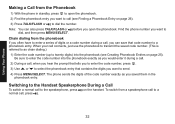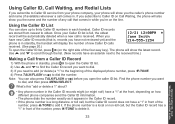Uniden 1560-2 Support Question
Find answers below for this question about Uniden 1560-2 - DECT Cordless Phone.Need a Uniden 1560-2 manual? We have 1 online manual for this item!
Question posted by ashaarao on December 16th, 2012
Stored Phone Numbers
Unable to retrieve stored phone numbers in my Uniden phone. If padre rests phone getting "unavailable" message.
Current Answers
Related Uniden 1560-2 Manual Pages
Similar Questions
Had A Uniden Cordless Phone It Malfunctioned And Blew All My Phone Outlets I
i had a uniden cordless phone it malfunctioned and blew out all my outlets i had to get att to r...
i had a uniden cordless phone it malfunctioned and blew out all my outlets i had to get att to r...
(Posted by dcbg62 10 years ago)
How Do I Clear Phone Numbers That Have Been Dialed Want To Clear History
(Posted by urmommakat 11 years ago)
Blinking Light On Uniden 6.0 Dect Cordless Handset
I have 4 handsets. I use the cable company's answering system with no problem for over a year. S...
I have 4 handsets. I use the cable company's answering system with no problem for over a year. S...
(Posted by raether12 11 years ago)
I Cannot Retrieve Messages Off My Uniden Dect 6.0 Cordless Phone At Home.
Could you please help me?
Could you please help me?
(Posted by renieb 12 years ago)