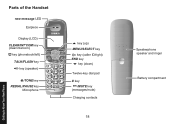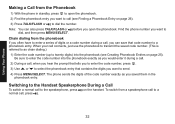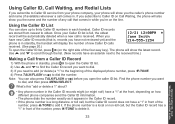Uniden 1560-2 Support Question
Find answers below for this question about Uniden 1560-2 - DECT Cordless Phone.Need a Uniden 1560-2 manual? We have 1 online manual for this item!
Question posted by urmommakat on November 6th, 2012
How Do I Clear Phone Numbers That Have Been Dialed Want To Clear History
The person who posted this question about this Uniden product did not include a detailed explanation. Please use the "Request More Information" button to the right if more details would help you to answer this question.
Current Answers
Related Uniden 1560-2 Manual Pages
Similar Questions
How Do You Redial A Number? How Do You Highlight The Number You Want To Redial?
(Posted by Kentj 11 years ago)
Stored Phone Numbers
Unable to retrieve stored phone numbers in my Uniden phone. If padre rests phone getting "unavaila...
Unable to retrieve stored phone numbers in my Uniden phone. If padre rests phone getting "unavaila...
(Posted by ashaarao 11 years ago)
How Do I Clear The Screen Of A Recent Number Dialed?
(Posted by natazianatazia 11 years ago)
Is There A Way To Program The Voicemail Button For An External Message Center?
I have voicemail through my phone company and want to know if there is a way to set the message butt...
I have voicemail through my phone company and want to know if there is a way to set the message butt...
(Posted by bwh1024 12 years ago)