Uniden 1560-2 Support Question
Find answers below for this question about Uniden 1560-2 - DECT Cordless Phone.Need a Uniden 1560-2 manual? We have 1 online manual for this item!
Question posted by bwh1024 on December 26th, 2011
Is There A Way To Program The Voicemail Button For An External Message Center?
I have voicemail through my phone company and want to know if there is a way to set the message button to call my voicemail to check the messages.
Current Answers
There are currently no answers that have been posted for this question.
Be the first to post an answer! Remember that you can earn up to 1,100 points for every answer you submit. The better the quality of your answer, the better chance it has to be accepted.
Be the first to post an answer! Remember that you can earn up to 1,100 points for every answer you submit. The better the quality of your answer, the better chance it has to be accepted.
Related Uniden 1560-2 Manual Pages
English Owners Manual - Page 2


... Touch Tone 24
Setting Up the Phonebook 25 Creating Phonebook Entries 25 Finding a Phonebook Entry 26 Editing an Existing Phonebook Entry 26 Storing Caller ID or Redial Numbers. in the Phonebook 27 Deleting a Single Phonebook Entry 27 Deleting all Phonebook Entries 28 Copying Phonebook Entries to Know Your New Phone 16 Features 16...
English Owners Manual - Page 3


... Selecting a Ring Tone 29 Activating AutoTalk 30 Activating Any Key Answer 30
Using Your Phone 31 Making a Call from the Phonebook 32 Chain dialing from a Caller ID Record ...Switch Over 41 Using a Voice Mail Service 42 Setting the voice mail signaling tone 42 Programming one-touch voice mail access........ 43 Resetting the voice message waiting indicator... 43 Wall Mounting the Base 44
...
English Owners Manual - Page 5


... Uniden is a registered trademark of our business hours, you can leave us a message and we will call the accessibility voice/TTY line: 1-800-874-9314. Accessibility
Uniden...7,146,160
Note: Illustrations in this manual are used for purchasing a Uniden Multi-Handset phone. Some illustrations in this manual may differ from the actual unit. Energy Star® is received outside of Uniden ...
English Owners Manual - Page 12


... dialing, follow the steps below to modify your phone's settings:
1) Press MENU/SELECT. ) Select the Global Setup menu, and then the Dial Mode submenu. 3) Scroll to highlight Pulse. 4) Press MENU/SELECT. These days, most base networks use a method called tone dialing, so your phone comes programmed for tone dialing. You will need to change...
English Owners Manual - Page 15


...want the handset to connect to the base and a handset ID will return to appear. Select the Handset Setup menu, and then the Select Base submenu.
) Move the cursor to select the base you can connect to that base to check messages from the handset.
1) With the phone... to indicate the handset has been registered to ; You can set the handset to have the handset automatically search for a new ...
English Owners Manual - Page 17


With this service, you distinguish between different parts of the phone:
• Bold italic text indicates a key or button on the phone • Italic text indicates text on the base or charging cradle
Getting to Know Your New Phone
17 The handset and the base are available by subscription from your telephone provider. It connects to...
English Owners Manual - Page 18
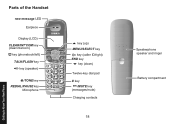
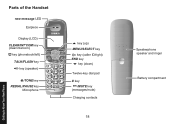
Getting to Know Your New Phone
Parts of the Handset
new message LED Earpiece
Display (LCD) CLEAR/INT'COM key (clear/intercom)
key (phonebook/left) TALK/FLASH key key (speaker)
/TONE key REDIAL/PAUSE key
Microphone
key (...
English Owners Manual - Page 20


...ID calls received
During a call
6CNM2
Call duration
The ringer off . The speaker icon appears when the speaker phone is turned off icon indicates that the ringer is in your voice mailbox. The mute icon appears while the microphone... is turned on . The voice mail icon appears when you have messages waiting in use. The T-coil icon appears when the T-coil Mode is...
English Owners Manual - Page 21


Use on the four-way function key. • To exit the menu, press END. • If you don't press any keys for thirty seconds, the phone will time out and exit the menu. (When setting the day
and time, the... to move the cursor on the display and access the most commonly used features at the touch of a button.
• Press the left side of the key to open the phonebook.
• Press the right ...
English Owners Manual - Page 22


... is pressed (when [Aa] appears on the display)
1) Press 6 once to enter M.
1
) Use right on the four-way function key to move the
2 ABC
cursor to the right.
3 DEF
3) Press 6 three times to enter o.
4 GHI
4)... letter. If two letters in a text entry field, the phone displays the first letter printed on the four-way function key to move the cursor to the incorrect character. When...
English Owners Manual - Page 25


...want to enter a name for this entry, your phone will see a P in the display. You can contain up to seventy names and numbers. This is referred to as chain dialing. (See Chain dialing from Your Handset on page 22 for instructions on the left side of the four-way...holds up to enter the phone number; Press Menu/Select when you are finished.
'FKV0WODGT
Setting Up the Phonebook
25 ...
English Owners Manual - Page 30


Activating Any Key Answer
Any Key Answer allows you to answer the phone simply by pressing any key on the twelve-key dial pad. 1) Press Menu/Select... Menu/Select. You will hear a confirmation tone. You will hear a confirmation tone.
30 You do not have to press a button to answer the call.
1) Press Menu/Select. ) Select the Handset Setup menu, and then the AutoTalk submenu. 3) Move the...
English Owners Manual - Page 33
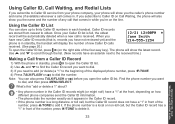
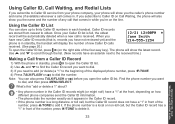
...list. ) Use and to find the Caller ID record you want
to add it appears in the Caller ID record. • If the phone number is a local or non-toll call that is in ...phone is , records you subscribe to oldest. If you have new Caller ID records (that comes in front of the four-way key). Find the phone number you open the Caller ID list, press (on how different phone companies...
English Owners Manual - Page 34


... new one.
4) Press Menu/Select. When the phone asks you to hide your local area code in standby, and then find the number you want to the same base. Seven-digit dialing If you ... ID record in , the phone compares the incoming area code to enter a three-digit area code. This setting applies to the base and all handsets currently connected to delete. To program your area code will show ...
English Owners Manual - Page 38


...handset display. If you have more than one minute, and PAGING appears on the base when the phone is on hold, Call Waiting and CID on hold for one handset, up , return the ...
Note: Handsets that party's line will be disconnected and the phone will still be paged. A three-way conference call is in standby.
The phone will not be connected to the cradle or press END.
Once ...
English Owners Manual - Page 42


If you program your access number into your phone, you can simply press /Mute to access your voice mailbox. either Frequency Shift .../Select. Using Special Features
42 Setting the voice mail signaling tone
If you can leave the Voice Mail Tone on the handset flashes, and appears in your voice mailbox, the new message LED on . If your cordless phone settings:
1) Press Menu/Select.
signal...
English Owners Manual - Page 43


... can program your voice mail access number to the Voice Mail key /Mute on each pause counts as one digit.
5) Press Menu/Select when you receive a new voice mail message, the new message LED on the base for five seconds.
) A beep sounds and the message alert tone is reset.
In the event your phone company's voice messaging...
English Owners Manual - Page 51


...and purchase a new one of Uniden's call center representatives.
51 Fortunately, an easy-to make sure... to by one . • You get the message Registration Failed when you try to register the handset....the telephone wall jack and then plug your phone's base into the filter. Make a test ...static on more than one handset:
• Check nearby for one of the common interference sources.
...
English Owners Manual - Page 55
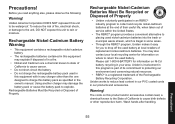
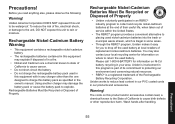
... as specified in any charger other reproductive harm. Uniden's involvement in your local recycling center for you read anything else, please observe the following:
Warning! Warning! Wash hands after...Be Recycled or Disposed of Properly
• Uniden voluntarily participates in an RBRC® industry program to collect and recycle nickel-cadmium batteries at the end of their useful life, when ...
English Owners Manual - Page 59


...service, or any system not manufactured by Uniden, or (F) installed or programmed by someone other than an authorized Uniden service center for one year, to the original retail owner, this Uniden Product ...the Product is in its option, may replace the unit with only the limitations or exclusions set out below. WARRANTY DURATION: This warranty to you to state. Some states do not allow...
Similar Questions
Can New Message Led Work With Phone Company?
Hi ! If the answering system is turned off, can the New Message LED work with the message waiting si...
Hi ! If the answering system is turned off, can the New Message LED work with the message waiting si...
(Posted by Rbwham 10 years ago)
Access Voice Messages On My Uniden Dect 1015 Phone.
How do I access my voice messages?
How do I access my voice messages?
(Posted by otdffinance 10 years ago)
Can You Program The On Hold Button On A Uniden Phone?
(Posted by amberwmann 10 years ago)
Voicemail Messages
Need help on how to check voicemail messages
Need help on how to check voicemail messages
(Posted by Anonymous-37747 12 years ago)

