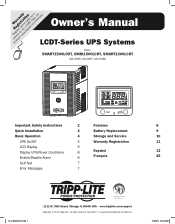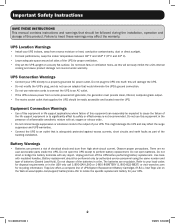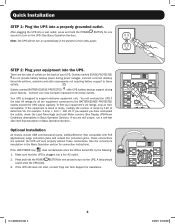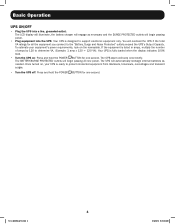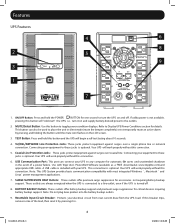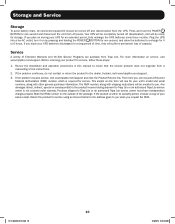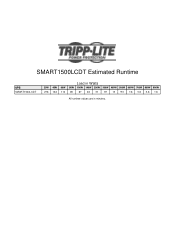Tripp Lite SMART1500LCDT Support Question
Find answers below for this question about Tripp Lite SMART1500LCDT.Need a Tripp Lite SMART1500LCDT manual? We have 2 online manuals for this item!
Current Answers
Answer #1: Posted by Technicalproblemsolver on January 20th, 2024 2:36 PM
1. Check the Power Source: Ensure that the UPS (Uninterruptible Power Supply) is properly plugged into a working power outlet. If it's connected to a power strip or surge protector, verify that the power strip is also functioning.
2. Reset the UPS: Sometimes, a simple reset can resolve the issue. Unplug all devices from the UPS and then unplug the UPS from the wall outlet. Wait a few minutes, then plug the UPS back in and attempt to turn it on.
3. Check the Battery: In some cases, a depleted or faulty battery can prevent the UPS from powering on. If the UPS has a battery compartment, check to make sure the battery is properly connected and not damaged. If the battery seems to be the issue, you may need to replace it.
4. Overload Condition: If the UPS is connected to too many devices or is overloaded, it may not turn on. Try disconnecting some devices and then attempting to power on the UPS.
5. Contact Tripp Lite Support: If none of the above steps resolve the issue, it's best to reach out to Tripp Lite's customer support. They can provide specific troubleshooting steps and guidance for your particular model, as well as assistance with warranty-related matters.
If you need further assistance or have more specific details about the issue, feel free to let me know. I'm here to help!
"Hi there,
I hope my response was helpful in addressing your question or concern. If you found it valuable, I kindly ask you to consider accepting my answer by clicking the designated button. Your support will not only acknowledge my efforts but also guide others in finding useful solutions. Thank you for your trust and I'm ready to assist you further if needed.
Best regards,
Technicalproblemsolver"
Related Tripp Lite SMART1500LCDT Manual Pages
Similar Questions
how long will this unit operate my DIRECTV receiver and antenna?
Unit sat for awhile and now won't come on.
Is there a way to disable the beeping that occurs when your in runtime with the SU5000RT4UHV UPS, fo...
We had a power outage and when the power returned, after half an hour, one of the plant employees no...