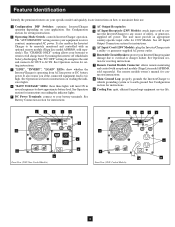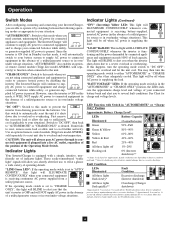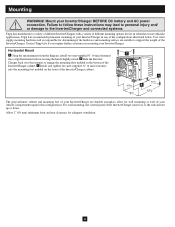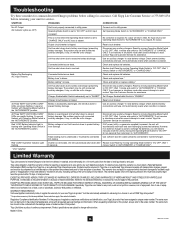Tripp Lite APS750 Support Question
Find answers below for this question about Tripp Lite APS750.Need a Tripp Lite APS750 manual? We have 1 online manual for this item!
Question posted by MarcCourcelles on February 1st, 2014
Blank Lcd Display On Our Smart Online Single-phase 8kva-10kva Ups
We had a power outage and when the power returned, after half an hour, one of the plant employees noticed the emergency lighting had turned off, and wasn't coming back on. When investigating the UPS, located in the Main electrical room, the same employee smelled smoke, and notice the breaker feeding the UPS was tripped. After resetting the breaker, he noticed LCD display was lit, green, but no message was displayed, none of the LED light were illuminated, and emergency lighting was still off when the SU10KXFMRRT3U Bypass Switch was in the NORMAL Position. I was not on site when this occured, but was called to try and help restore emergency lighting. Instructed plant personel to change Bypass switch to Bypass position, and check for emergency lighting. When back on site, I checked voltage and amperage at UPS line and load, while in Bypass and read the same, line and load. Still no LED's or LCD display message. What is possible problem, and is ther an easy fix. This unit was installed less than 6 months ago and should still be on warranty. Equipment information is as follows:
Current Answers
Related Tripp Lite APS750 Manual Pages
Similar Questions
Is There A Particular Fan Required -- To Replace The Fan In The Su1000xla
The fan has stopped operating in my Tripp Lite SU1000XLa UPS battery back up. If I want to try repla...
The fan has stopped operating in my Tripp Lite SU1000XLa UPS battery back up. If I want to try repla...
(Posted by Lgreck 1 year ago)
Error De Ventilador
Tengo un UPS Tripp Lite SU10000RT3UPMCando lo conecto a la red aparece en el Display Fan Failute Cal...
Tengo un UPS Tripp Lite SU10000RT3UPMCando lo conecto a la red aparece en el Display Fan Failute Cal...
(Posted by ecastro1369 1 year ago)
I Will Be Using The Trip Life Smart 1500 Cdt To Back Up My Direct Tv Can You App
how long will this unit operate my DIRECTV receiver and antenna?
how long will this unit operate my DIRECTV receiver and antenna?
(Posted by mikedewynter 3 years ago)
Bypass Lockout
Why the display always shows Bypass Lockout, is that normal or what can I do to reset to UPS Mode?Af...
Why the display always shows Bypass Lockout, is that normal or what can I do to reset to UPS Mode?Af...
(Posted by franciscolopez 3 years ago)
Srcool12k Replacement Part
I need a replacement fan for a SRCOOL12K. Do you sell replacement parts???
I need a replacement fan for a SRCOOL12K. Do you sell replacement parts???
(Posted by kbarich 5 years ago)