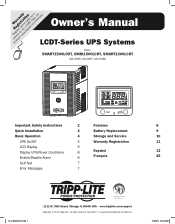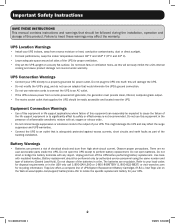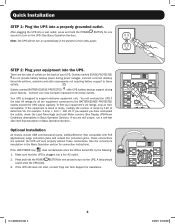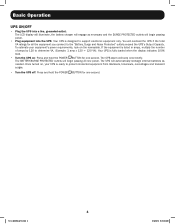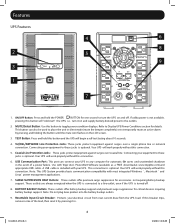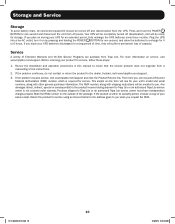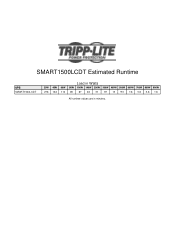Tripp Lite SMART1500LCDT Support Question
Find answers below for this question about Tripp Lite SMART1500LCDT.Need a Tripp Lite SMART1500LCDT manual? We have 2 online manuals for this item!
Question posted by mikedewynter on August 30th, 2020
I Will Be Using The Trip Life Smart 1500 Cdt To Back Up My Direct Tv Can You App
Current Answers
Answer #1: Posted by techyagent on August 30th, 2020 8:29 AM
- Half-Load Runtime: This UPS system will support a 50% load (450 W) for up to 10 minutes.
- Optimized Outlet Array: 5 outlets have both battery backup and surge/noise protection, and 5 have surge/noise protection without battery backup. The 'surge-only' outlets allow you to connect additional equipment without overloading the UPS or reducing the backup runtime available during an outage. Select outlets have extra-wide spacing to accommodate bulky AC adapters without blocking adjacent outlets.
I have provided you this link below for the product under that you will be able to find the chart which will tell you according to wattage which device will give how much better.
Please check this link below:-
https://www.amazon.com/Tripp-Lite-Line-Interactive-Protection-SMART1500LCDT/dp/B009TZTGWK
Thanks
Techygirl
Related Tripp Lite SMART1500LCDT Manual Pages
Similar Questions
The fan has stopped operating in my Tripp Lite SU1000XLa UPS battery back up. If I want to try repla...
What type of batteries are used in the BP48V60RT-3U
I am trying to check coaxial cables I installed to receive TV signal without having to carry around ...
almost immediately after the exhaust fan cuts in the house 15 amp beaker trips. Tried again on dedic...
We had a power outage and when the power returned, after half an hour, one of the plant employees no...