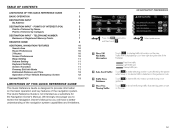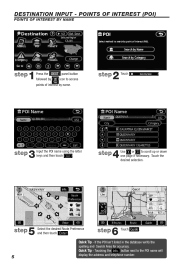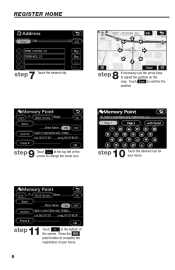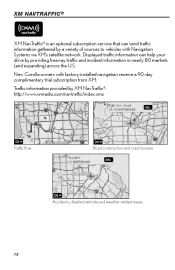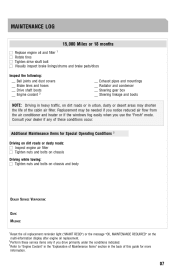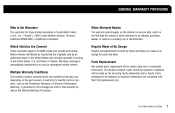2009 Toyota Corolla Support Question
Find answers below for this question about 2009 Toyota Corolla.Need a 2009 Toyota Corolla manual? We have 2 online manuals for this item!
Question posted by marcmden on September 11th, 2013
How To Reset Instrument Panel On A 2009 Corolla After Disconnecting Battery
The person who posted this question about this Toyota automobile did not include a detailed explanation. Please use the "Request More Information" button to the right if more details would help you to answer this question.
Current Answers
Related Manual Pages
Similar Questions
Where Is The Antenna At On A Toyota 2009 Corolla Owner Manual
(Posted by tjrnano2 9 years ago)
How To Remove Trunk Panel Cover Clips 2009 Corolla
(Posted by Charlwallyo 9 years ago)
How To Change 2000 Toyota Corolla Instrument Panel Cover
(Posted by Rocwildh 10 years ago)
Instrument Panel Light Control The Brightness Of The Instrument Panel Lights
can be adjusted 2009 toyota corolla
can be adjusted 2009 toyota corolla
(Posted by SaMalebs 10 years ago)
2009 Corolla Le, Dash, Radio And Shift Lights Won't Work- Fuses Not Blown.
None of the fuses are blown but the dash, radio, shift lights aren't working. Any suggestions?
None of the fuses are blown but the dash, radio, shift lights aren't working. Any suggestions?
(Posted by Tannielve 10 years ago)