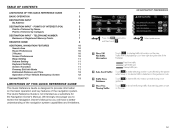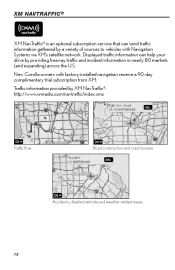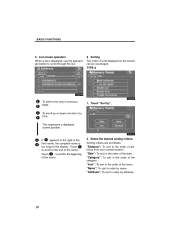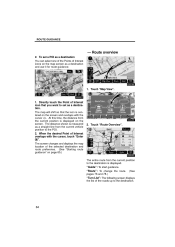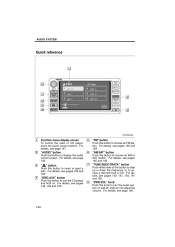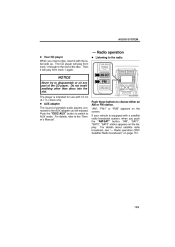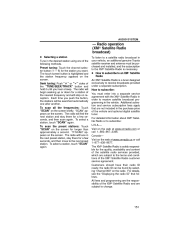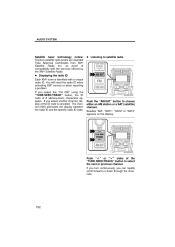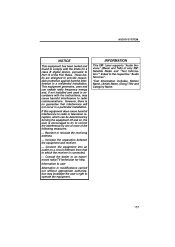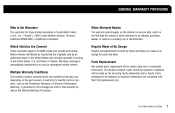2009 Toyota Corolla Support Question
Find answers below for this question about 2009 Toyota Corolla.Need a 2009 Toyota Corolla manual? We have 2 online manuals for this item!
Question posted by Tannielve on May 3rd, 2013
2009 Corolla Le, Dash, Radio And Shift Lights Won't Work- Fuses Not Blown.
None of the fuses are blown but the dash, radio, shift lights aren't working. Any suggestions?
Current Answers
Related Manual Pages
Similar Questions
Where Is The Antenna At On A Toyota 2009 Corolla Owner Manual
(Posted by tjrnano2 9 years ago)
How To Remove Trunk Panel Cover Clips 2009 Corolla
(Posted by Charlwallyo 9 years ago)
Why It Seem Like My Toyota Corolla Le 2013 Burn Gas
(Posted by atenSpaz 9 years ago)
My 2014 Corolla Le Does Not Have A Rear/backup Camera. What Should I Do?
Just purchased a 2014 Toyota Corolla LE. Every where I look, the rear/backup camera is listed as a s...
Just purchased a 2014 Toyota Corolla LE. Every where I look, the rear/backup camera is listed as a s...
(Posted by jbquin 10 years ago)
How To Reset Instrument Panel On A 2009 Corolla After Disconnecting Battery
(Posted by marcmden 10 years ago)