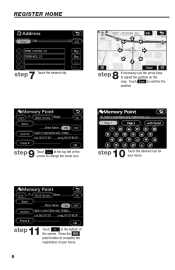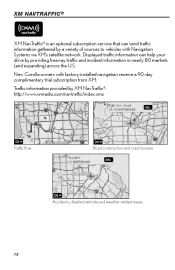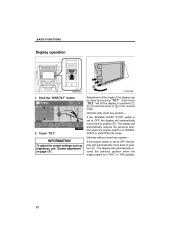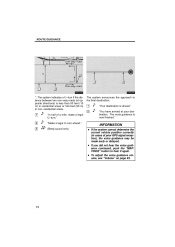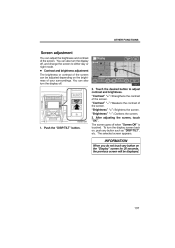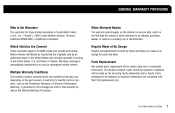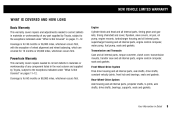2009 Toyota Corolla Support Question
Find answers below for this question about 2009 Toyota Corolla.Need a 2009 Toyota Corolla manual? We have 2 online manuals for this item!
Question posted by Esmargmo on February 24th, 2014
When To Adjust The Clutch Corolla Mmt
The person who posted this question about this Toyota automobile did not include a detailed explanation. Please use the "Request More Information" button to the right if more details would help you to answer this question.
Current Answers
Related Manual Pages
Similar Questions
How To Adjust Bass And Treble In In Toyota Corolla 2013
(Posted by Alicestoi 10 years ago)
How To Adjust Panel Lights Brightness Corolla 2013
(Posted by mhodndan 10 years ago)
Corolla 2008 Mmt
how to adjust the clutch on corolla 2008 withe mmt geer?i have the denso scaner.
how to adjust the clutch on corolla 2008 withe mmt geer?i have the denso scaner.
(Posted by dyoni 11 years ago)
Rusting 2009 Toyota Corolla
recently purchased a 2009 Certified Toyota Corolla, just discovered entire bottom of car is rusted ...
recently purchased a 2009 Certified Toyota Corolla, just discovered entire bottom of car is rusted ...
(Posted by Donnie130 11 years ago)
What Is Maximum Torque Given By Toyota Corolla ?
Maximum torque of toyota corolla .
Maximum torque of toyota corolla .
(Posted by Pinak 11 years ago)