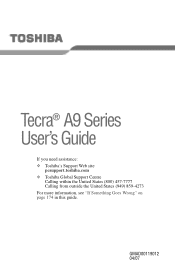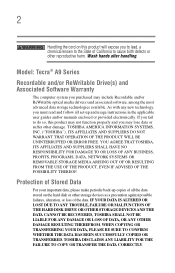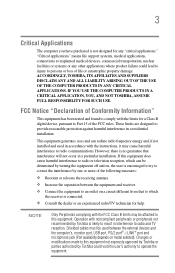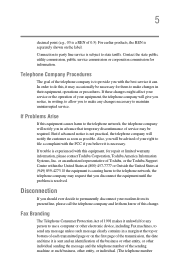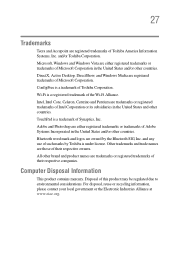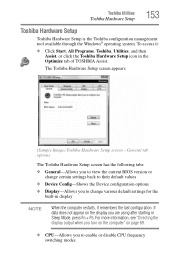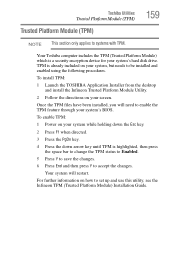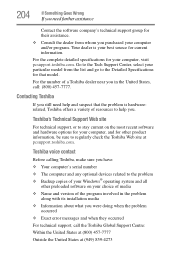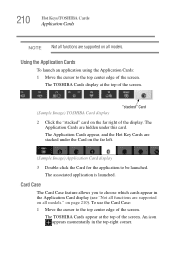Toshiba Tecra A9 Support Question
Find answers below for this question about Toshiba Tecra A9.Need a Toshiba Tecra A9 manual? We have 1 online manual for this item!
Question posted by krassh on January 13th, 2014
A210 12u Toshiba Bios Reset
Anyone have details of common fault with said model.Have seen several versions of how to do this by shorting out jumper B500.Could do with a clear walkthrough as obviously do not want to short out the motherboard
Current Answers
Related Toshiba Tecra A9 Manual Pages
Similar Questions
Toshiba Tecra A2 Bios Reset Jumper Or Battery Location Answer [email protected]
Toshiba tecra A2 bios reset jumper or battery location answer to email [email protected]
Toshiba tecra A2 bios reset jumper or battery location answer to email [email protected]
(Posted by abatepaolo 2 years ago)
How To Find Bios Reset Solder Pads Location On Toshiba Satellite U400 Laptop
Im in need of resetting the BIOS Password from my toshiba satellite u400. I do see a set of solder p...
Im in need of resetting the BIOS Password from my toshiba satellite u400. I do see a set of solder p...
(Posted by Griff8587 8 years ago)
To Reset Bios Password For Tecra A9
I have my toshiba tecra A9 with a bios password bout I don't know to do it.help me to do it,please.
I have my toshiba tecra A9 with a bios password bout I don't know to do it.help me to do it,please.
(Posted by albertodombele 9 years ago)