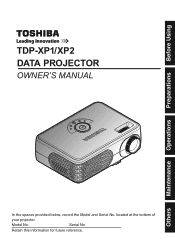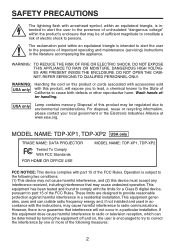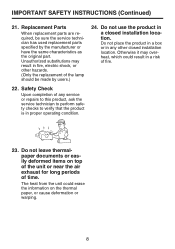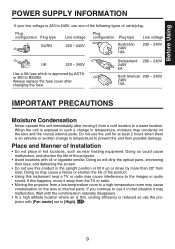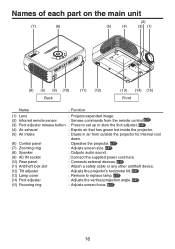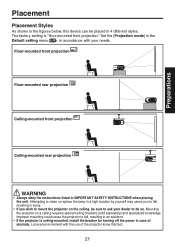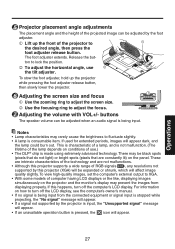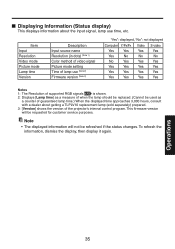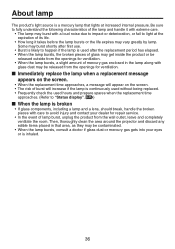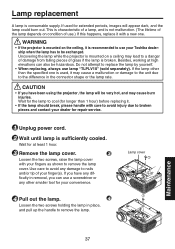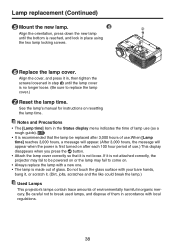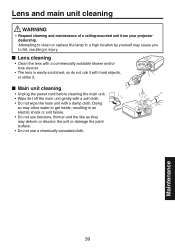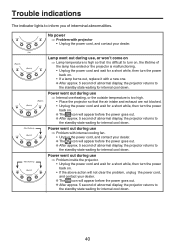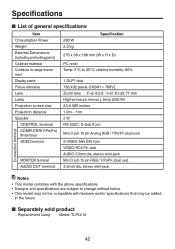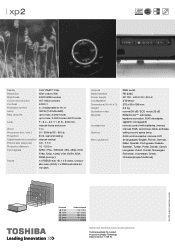Toshiba TDP-XP2 Support Question
Find answers below for this question about Toshiba TDP-XP2.Need a Toshiba TDP-XP2 manual? We have 2 online manuals for this item!
Question posted by dianneerainey on November 17th, 2012
How To Replace The Dlp Chip
The person who posted this question about this Toshiba product did not include a detailed explanation. Please use the "Request More Information" button to the right if more details would help you to answer this question.
Current Answers
Related Toshiba TDP-XP2 Manual Pages
Similar Questions
Hundreds Of White Dots
There are hundreds of white dots from my Toshiba TDP-XP2 Projector. What should I do?
There are hundreds of white dots from my Toshiba TDP-XP2 Projector. What should I do?
(Posted by ckohlerb 8 years ago)
Toshiba Projector Tdp-t45 Ceiling Mounted Will Not Turn Off With Remote
(Posted by office85799 10 years ago)
I Need A Toshiba Projector Tdp-s8 Service Manual Please
I need a Toshiba projector TDP-S8 service manual please
I need a Toshiba projector TDP-S8 service manual please
(Posted by efolan 10 years ago)
Please Help!
My Toshiba projector tdp-xp2 is projecting white dots looks like if a have a galaxy in my living roo...
My Toshiba projector tdp-xp2 is projecting white dots looks like if a have a galaxy in my living roo...
(Posted by trinidadsergio 11 years ago)
Toshiba Projector Tdp - T95 Power Protect.
How to fix toshiba projector TDP -T95,power will stand by after 30 second and appears fan symbol on ...
How to fix toshiba projector TDP -T95,power will stand by after 30 second and appears fan symbol on ...
(Posted by aminfinafia82 11 years ago)