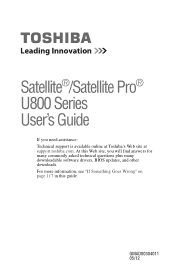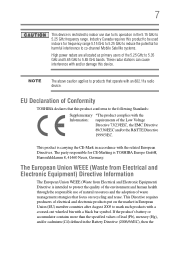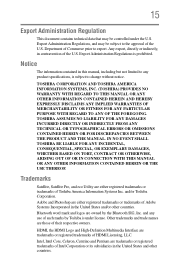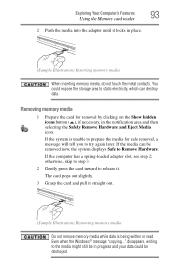Toshiba Satellite U845-S402 Support Question
Find answers below for this question about Toshiba Satellite U845-S402.Need a Toshiba Satellite U845-S402 manual? We have 1 online manual for this item!
Current Answers
Related Toshiba Satellite U845-S402 Manual Pages
Similar Questions
How To Memory Upgrade On Toshiba Satellite Laptop C850 Series Video
(Posted by kreeoas 9 years ago)
How To Check Bios On Toshiba Satellite L655 After Memory Upgrade
(Posted by abeswi 9 years ago)
Can Not Insert Memory Upgrade For Toshiba Satellite C655d-s5202 Laptop
(Posted by wkkcheloc 10 years ago)
Toshiba C855d-s5303 Memory Upgrade
I removed the 2GB memory module, and replaced it with two 4GB modules. I double-checked to ensure th...
I removed the 2GB memory module, and replaced it with two 4GB modules. I double-checked to ensure th...
(Posted by bljteach32159 11 years ago)
How To Remove Keyboard To Upgrade Ram On Toshiba Satellite M105-s3004
The ram on the back is easy. How do you remove keyboard to upgrade the second ram memory stick
The ram on the back is easy. How do you remove keyboard to upgrade the second ram memory stick
(Posted by hdjgm 12 years ago)