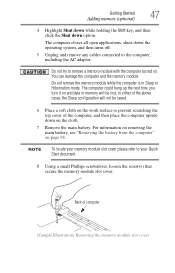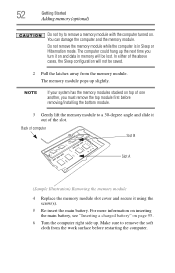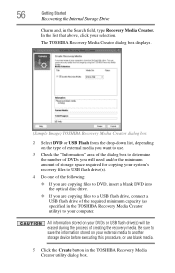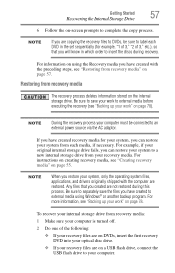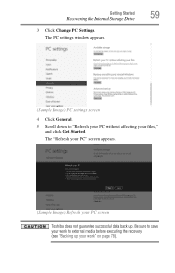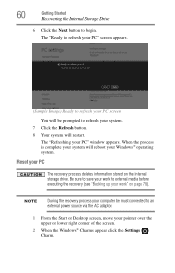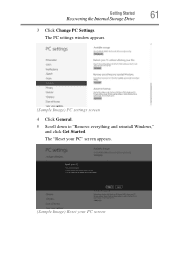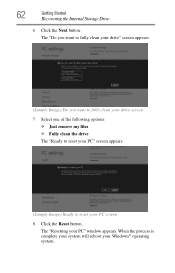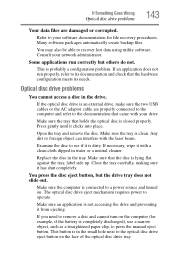Toshiba Satellite S855-S5378 Support Question
Find answers below for this question about Toshiba Satellite S855-S5378.Need a Toshiba Satellite S855-S5378 manual? We have 1 online manual for this item!
Question posted by kaundinyasistu on April 24th, 2014
How To Recover My Lost Laptop
hi i lost my laptop and i remeber that i regestered with email id during the starting point of my PC. Can u tell me how can i trace it. Model Name: Part Number: PSKFUU-001003
Current Answers
Related Toshiba Satellite S855-S5378 Manual Pages
Similar Questions
How To Recover My Laptop To Original Factory Settings,keeping Windows 10 Update?
My laptop upgraded o s to Windows 10 recently from 8.1 (Original O.S. was 8 at the time of purchase....
My laptop upgraded o s to Windows 10 recently from 8.1 (Original O.S. was 8 at the time of purchase....
(Posted by bcsrao 8 years ago)
How To Disassemble A Toshiba S855-s5378 Laptop
(Posted by trabagre 9 years ago)
How To Connect Satellite S855-s5378 To Wifi
(Posted by bhrJotill 9 years ago)
Toshiba Satellite S855-s5378 Hdmi Trouble.
I updated windows 8, I installed the graphics drivers toshiba had from their site and still the HDMI...
I updated windows 8, I installed the graphics drivers toshiba had from their site and still the HDMI...
(Posted by krazyblade 11 years ago)
How Can I Recover My Laptop To Its Original Setup As I Had Purchased Before.
i changed my origainal windows 7 Home premium (64bit)into a not genuine windows 7 Ultimate (32bit). ...
i changed my origainal windows 7 Home premium (64bit)into a not genuine windows 7 Ultimate (32bit). ...
(Posted by bonjit83 11 years ago)