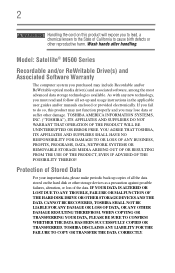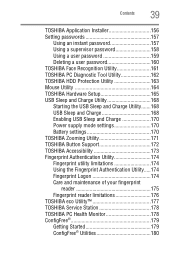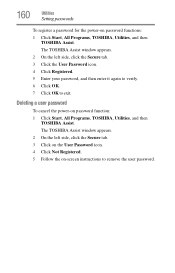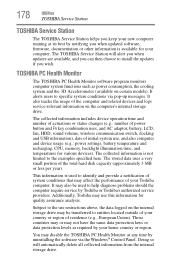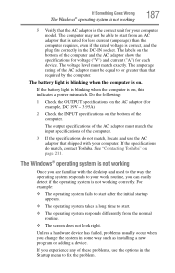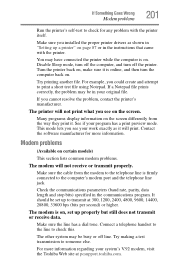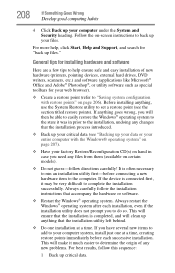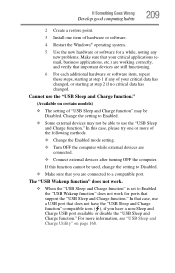Toshiba Satellite M505-S4985-T Support and Manuals
Get Help and Manuals for this Toshiba item

View All Support Options Below
Free Toshiba Satellite M505-S4985-T manuals!
Problems with Toshiba Satellite M505-S4985-T?
Ask a Question
Free Toshiba Satellite M505-S4985-T manuals!
Problems with Toshiba Satellite M505-S4985-T?
Ask a Question
Most Recent Toshiba Satellite M505-S4985-T Questions
How Can I Recover My Laptop To Its Original Setup As I Had Purchased Before.
i changed my origainal windows 7 Home premium (64bit)into a not genuine windows 7 Ultimate (32bit). ...
i changed my origainal windows 7 Home premium (64bit)into a not genuine windows 7 Ultimate (32bit). ...
(Posted by bonjit83 11 years ago)
Popular Toshiba Satellite M505-S4985-T Manual Pages
Toshiba Satellite M505-S4985-T Reviews
We have not received any reviews for Toshiba yet.