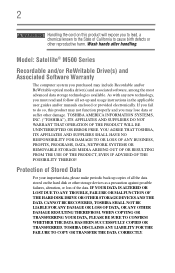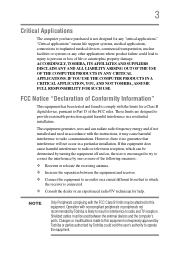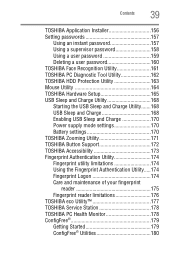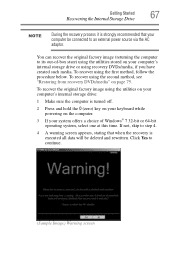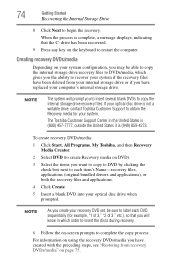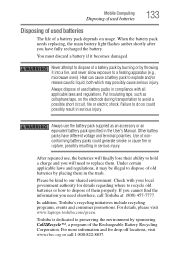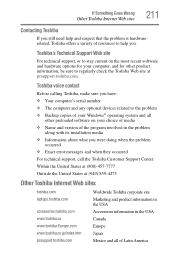Toshiba Satellite M505-S4985-T Support Question
Find answers below for this question about Toshiba Satellite M505-S4985-T.Need a Toshiba Satellite M505-S4985-T manual? We have 1 online manual for this item!
Question posted by bonjit83 on November 12th, 2012
How Can I Recover My Laptop To Its Original Setup As I Had Purchased Before.
i changed my origainal windows 7 Home premium (64bit) into a not genuine windows 7 Ultimate (32bit). i have copied a recovery cd before i chaned it
Current Answers
Related Toshiba Satellite M505-S4985-T Manual Pages
Similar Questions
How To Reset Toshiba Laptop Satellite C50-a546 Bios Password
How To Reset Toshiba Laptop Satellite c50-a546 Bios Password
How To Reset Toshiba Laptop Satellite c50-a546 Bios Password
(Posted by mohmoh1980 9 years ago)
Laptop Satellite L755 S5217 Can't Load Windows 7
(Posted by Allelregm 9 years ago)
Original Toshiba R25-s3503 Recovery Cd
I've lost the recovery Cd of my Toshiba R25-S3503. I run Windows XP on it. Since windows is not supp...
I've lost the recovery Cd of my Toshiba R25-S3503. I run Windows XP on it. Since windows is not supp...
(Posted by tonyfernan 10 years ago)
How To Enter Bios Setup On Toshiba Satellite Laptop P745
(Posted by igoredington 10 years ago)
Toshiba Laptop Satellite L355-s7915
how to reset the bios password on toshiba laptop satellite L355-s7915
how to reset the bios password on toshiba laptop satellite L355-s7915
(Posted by pctechniciandallas 12 years ago)