Toshiba Satellite P745-S4102 Support Question
Find answers below for this question about Toshiba Satellite P745-S4102.Need a Toshiba Satellite P745-S4102 manual? We have 1 online manual for this item!
Question posted by igoredington on February 22nd, 2014
How To Enter Bios Setup On Toshiba Satellite Laptop P745
The person who posted this question about this Toshiba product did not include a detailed explanation. Please use the "Request More Information" button to the right if more details would help you to answer this question.
Current Answers
There are currently no answers that have been posted for this question.
Be the first to post an answer! Remember that you can earn up to 1,100 points for every answer you submit. The better the quality of your answer, the better chance it has to be accepted.
Be the first to post an answer! Remember that you can earn up to 1,100 points for every answer you submit. The better the quality of your answer, the better chance it has to be accepted.
Related Toshiba Satellite P745-S4102 Manual Pages
User Guide - Page 1


GMAD00274010 03/11 Satellite®/Satellite Pro® P700 Series User's Guide
If you need assistance: ❖ Toshiba's Support Web site
support.toshiba.com ❖ Toshiba Customer Support Center
Calling within the United States (800) 457-7777 Calling from outside the United States (949) 859-4273 For more information, see "If Something Goes Wrong" on page 180 in this guide.
User Guide - Page 2


... storage devices as a precaution against possible failures, alteration, or loss of the data. TOSHIBA DISCLAIMS ANY LIABILITY FOR THE FAILURE TO COPY OR TRANSFER THE DATA CORRECTLY.
IF YOUR...purchased may lose data or suffer other damage. Wash hands after handling. Model: Satellite®/Satellite Pro® P700 Series
Recordable and/or ReWritable Drive(s) and Associated Software Warranty
...
User Guide - Page 7


...operation in the United States for harmful interference to co-channel Mobile Satellite systems.
High power radars are designed to be used indoors for ... Interference Requirements
This device is a certification mark of the Wi-Fi Alliance.
Wireless Interoperability
The TOSHIBA Wireless LAN Mini PCI Card products are allocated as primary users of Electrical and Electronics Engineers.
...
User Guide - Page 29


...and other brand and product names are registered trademarks of Toshiba America Information Systems, Inc. 29
Trademarks
Satellite, Satellite Pro, and eco Utility are trademarks or registered trademarks of...product regardless of HDMI Licensing, LLC.
xD-Picture Card is a registered trademark of Toshiba's commitment to any other countries. As part of Atheros Communications, Inc.
For ...
User Guide - Page 34
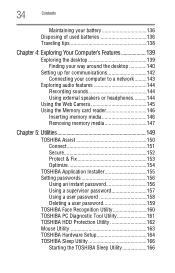
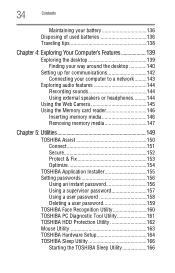
...& Fix 153 Optimize 154
TOSHIBA Application Installer 155 Setting passwords 156
Using an instant password 156 Using a supervisor password 157 Using a user password 158 Deleting a user password 159 TOSHIBA Face Recognition Utility 160 TOSHIBA PC Diagnostic Tool Utility 161 TOSHIBA HDD Protection Utility 162 Mouse Utility 163 TOSHIBA Hardware Setup 164 TOSHIBA Sleep Utility 166 Starting...
User Guide - Page 37


... your work and entertainment can wake the computer from Sleep mode by pressing the power button. Toshiba is a partner in AC power mode. Your computer ships with the ENERGY STAR® logo... for both AC power and battery modes. With your Toshiba computer, your computer is labeled with the power management options preset to enter the low-power Sleep mode which shuts down the system...
User Guide - Page 64


....
3 Using the arrow keys to scroll down, select the HDD Recovery option, and then press the ENTER key.
4 If your computer's internal storage drive:
1 Make sure the computer is selected in the ...box state) using the utilities stored on your computer, press the F12 key when the initial TOSHIBA screen displays. To recover the original factory image using the utilities on your system offers a ...
User Guide - Page 66


...
3 Using the arrow keys to scroll down, select the HDD Recovery option, and then press the ENTER key.
4 If your internal storage drive to factory default state and attempts to save C:\Users data to... it is turned off.
2 While powering on your computer, press the F12 key when the initial TOSHIBA screen displays. If not, skip to begin the recovery. You can access the folders under C:\backup%...
User Guide - Page 69


... recovery process it is turned off.
2 While powering on your computer, press the F12 key when the initial TOSHIBA screen displays. If you have created other partitions by either using the utilities stored on your computer's internal storage ... that your computer be connected to scroll down, select the HDD Recovery option, and then press the ENTER key.
4 If your work " on page 112).
User Guide - Page 72


...boot menu appears.
3 Using the arrow keys to scroll down, select the HDD Recovery option, and then press the ENTER key.
4 If your computer's internal storage drive:
1 Make sure the computer is selected in the next step. You...time. To recover using the utilities on your computer, press the F12 key when the initial TOSHIBA screen displays. If not, skip to continue.
(Sample Image) Warning screen
User Guide - Page 77


... program. Any files that you are not restored during this process. When the initial TOSHIBA screen displays, press the F12 key on page 112.
To recover your internal storage ...external media using , and then press the Enter key.
5 A warning screen appears, stating that when the recovery is selected. Click Yes to continue.
6 When the Toshiba Recovery Wizard opens and the "Selecting a ...
User Guide - Page 78
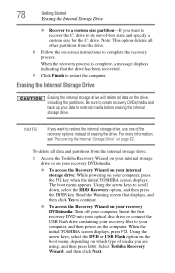
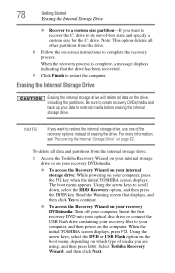
... partition-If you are using, and then press Enter.
To delete all other partitions from the internal storage drive:
1 Access the Toshiba Recovery Wizard on your internal storage drive or on...displays, and then click Yes to external media before erasing the internal storage drive. Select Toshiba Recovery Wizard, and then click Next. Note: This option deletes all data and partitions from...
User Guide - Page 84
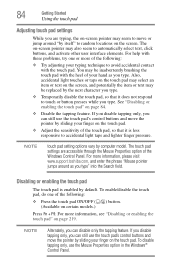
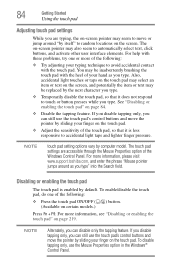
... the touch pad may select an item or text on page 84.
❖ Disable the tapping feature. For more information, please visit www.support.toshiba.com, and enter the phrase "Mouse pointer jumps around "by itself" to random locations on -screen pointer may seem to move the pointer by sliding your typing...
User Guide - Page 121


...Ion) battery that provides power when you leave these energy-saving features have been preset by Toshiba. Many of these features active, allowing your computer while traveling. We recommend you are ...away from an AC outlet. You can use it many times.
121 Toshiba's energy-saver design
Your computer enters a low-power suspension mode when it is not being used, thereby conserving energy...
User Guide - Page 123


...performance for more information on . You can use the battery charger specified by Toshiba. Mobile Computing
Charging batteries
123
TECHNICAL NOTE: Depending on your system, the RTC...system should use the preset configuration.
Power management
Your computer ships with setup changes, contact Toshiba's Customer Support Center.
Never leave batteries in system performance or stability issues...
User Guide - Page 149
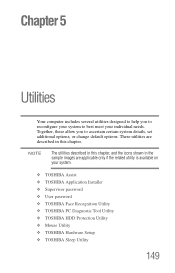
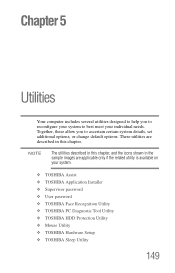
... utility is available on your system.
❖ TOSHIBA Assist ❖ TOSHIBA Application Installer ❖ Supervisor password ❖ User password ❖ TOSHIBA Face Recognition Utility ❖ TOSHIBA PC Diagnostic Tool Utility ❖ TOSHIBA HDD Protection Utility ❖ Mouse Utility ❖ TOSHIBA Hardware Setup ❖ TOSHIBA Sleep Utility
149 NOTE
The utilities described...
User Guide - Page 156
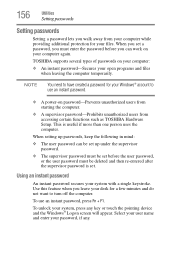
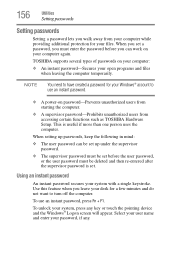
...users from your computer while providing additional protection for your files. Select your user name and enter your password, if any key or touch the pointing device and the Windows® Logon ... as TOSHIBA Hardware Setup. When you set a password, you must be deleted and then re-entered after the supervisor password is useful if more than one person uses the computer. TOSHIBA supports several...
User Guide - Page 164


..., then pressing the Enter key.
❖ Boot Speed-Reduces the time needed for the operating system
You can also manually choose the Boot Setting by pressing the power button to power on the computer, then quickly pressing the F12 key. 164
Utilities
TOSHIBA Hardware Setup
TOSHIBA Hardware Setup
TOSHIBA Hardware Setup is the TOSHIBA configuration management tool available...
User Guide - Page 165


... you are using after starting in display
NOTE
When the computer restarts, it remembers the last configuration.
NOTE
Since the system is turned off. Utilities
TOSHIBA Hardware Setup
165
❖ Panel open/Power on-Allows you to turn on the computer" on page 87.
❖ General-Allows you to view the current...
Similar Questions
What Key Enters Bios On Toshiba Satellite P745
(Posted by Jibardstitz 9 years ago)
How To Enter Bios Toshiba Satellite P875 Laptop
(Posted by besd54 10 years ago)
What Keys To Press To Enter Bios Toshiba Satellite P745
(Posted by ricjhn 10 years ago)
How To Enter Bios On A Toshiba Satellite P745-s4102
(Posted by dteaam 10 years ago)
How To Enter Bios Setup Toshiba Satellite A665
(Posted by desnigeof 10 years ago)


