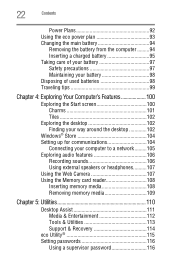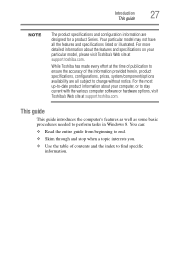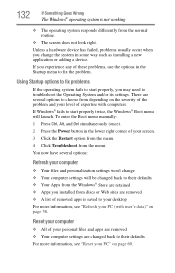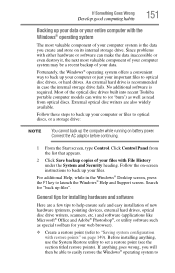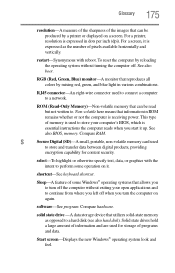Toshiba Satellite S855-S5378 Support and Manuals
Get Help and Manuals for this Toshiba item

View All Support Options Below
Free Toshiba Satellite S855-S5378 manuals!
Problems with Toshiba Satellite S855-S5378?
Ask a Question
Free Toshiba Satellite S855-S5378 manuals!
Problems with Toshiba Satellite S855-S5378?
Ask a Question
Most Recent Toshiba Satellite S855-S5378 Questions
Printer Wont Work
I ran out of paper during a printing event and after putting in more paper my computor would not con...
I ran out of paper during a printing event and after putting in more paper my computor would not con...
(Posted by kingwash99 9 years ago)
How To Disassemble A Toshiba S855-s5378 Laptop
(Posted by trabagre 9 years ago)
How To Restore Toshiba S855-s5378
(Posted by panttyaz 9 years ago)
How To Restore A Toshiba S855-s5378 Back To Factory
(Posted by SPbzeph 9 years ago)
How To Connect Satellite S855-s5378 To Wifi
(Posted by bhrJotill 9 years ago)
Toshiba Satellite S855-S5378 Videos
Popular Toshiba Satellite S855-S5378 Manual Pages
Toshiba Satellite S855-S5378 Reviews
We have not received any reviews for Toshiba yet.