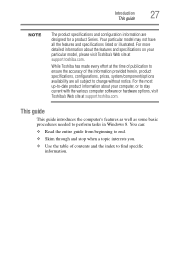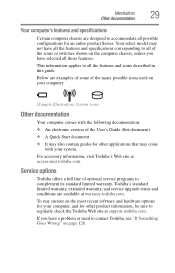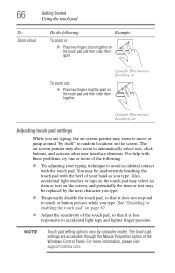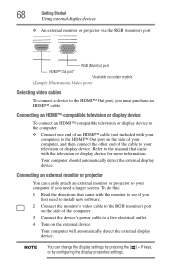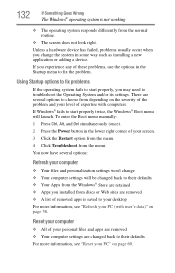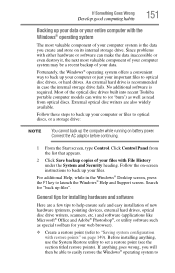Toshiba Satellite S855-S5377N Support and Manuals
Get Help and Manuals for this Toshiba item

View All Support Options Below
Free Toshiba Satellite S855-S5377N manuals!
Problems with Toshiba Satellite S855-S5377N?
Ask a Question
Free Toshiba Satellite S855-S5377N manuals!
Problems with Toshiba Satellite S855-S5377N?
Ask a Question
Popular Toshiba Satellite S855-S5377N Manual Pages
Toshiba Satellite S855-S5377N Reviews
We have not received any reviews for Toshiba yet.