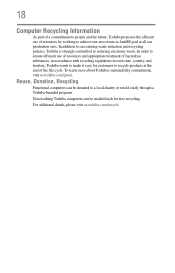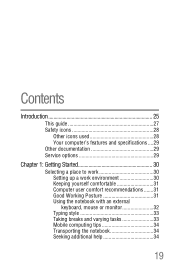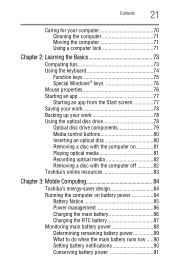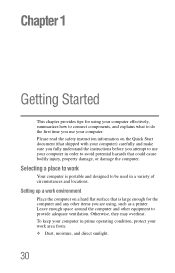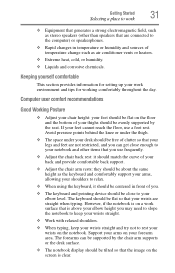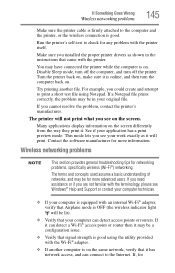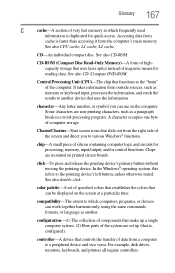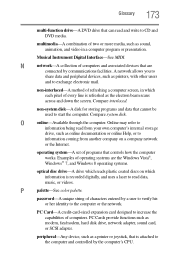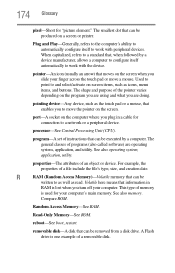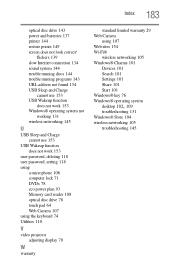Toshiba Satellite S855-S5378 Support Question
Find answers below for this question about Toshiba Satellite S855-S5378.Need a Toshiba Satellite S855-S5378 manual? We have 1 online manual for this item!
Question posted by kingwash99 on April 15th, 2015
Printer Wont Work
I ran out of paper during a printing event and after putting in more paper my computor would not connect ro the printer
Current Answers
Related Toshiba Satellite S855-S5378 Manual Pages
Similar Questions
How To Disassemble A Toshiba S855-s5378 Laptop
(Posted by trabagre 9 years ago)
How To Connect Satellite S855-s5378 To Wifi
(Posted by bhrJotill 9 years ago)
Troubleshooting Toshiba Satellite Laptop P800 Mousepad Wont Work
(Posted by shfatbar 10 years ago)
Toshiba Satellite P755-s5120 After Update And Restarting The Laptop Wont Work
(Posted by mohinhoneyw 10 years ago)
Toshiba Satellite S855-s5378 Hdmi Trouble.
I updated windows 8, I installed the graphics drivers toshiba had from their site and still the HDMI...
I updated windows 8, I installed the graphics drivers toshiba had from their site and still the HDMI...
(Posted by krazyblade 11 years ago)