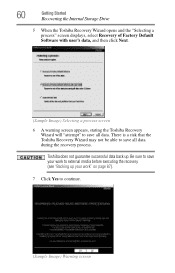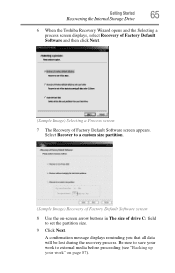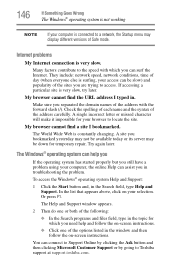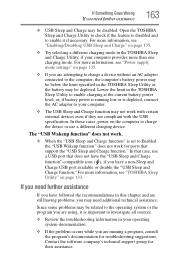Toshiba Satellite P855-S5200 Support Question
Find answers below for this question about Toshiba Satellite P855-S5200.Need a Toshiba Satellite P855-S5200 manual? We have 1 online manual for this item!
Question posted by shfatbar on April 19th, 2014
Troubleshooting Toshiba Satellite Laptop P800 Mousepad Wont Work
The person who posted this question about this Toshiba product did not include a detailed explanation. Please use the "Request More Information" button to the right if more details would help you to answer this question.
Current Answers
Answer #1: Posted by freginold on July 17th, 2014 9:40 AM
Hi, you may just need to re-enable the touch pad. You can find the instructions for enabling the touch pad on page 3-9 of the user manual.
Related Toshiba Satellite P855-S5200 Manual Pages
Similar Questions
Toshiba Satellite C855-s5214 Mousepad Quit Working How To Fix
(Posted by wmjbECG 9 years ago)
Toshiba Satellite U305-s7446 Screen Wont Work But To External Monitor Is Work
(Posted by lahar 9 years ago)
Where Is The Wireless Switch On The Satellite Laptop Toshiba P855-s5102
(Posted by luu12grafbo 9 years ago)
Laptop Toshiba P855-s5200 How To Turn On The Keyboard Light
(Posted by boea 9 years ago)
How To Activate Numeric Keypad On Laptop Toshiba P855-s5200
(Posted by Bpjahs 10 years ago)