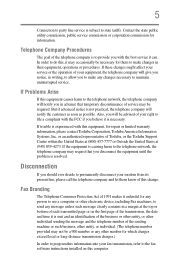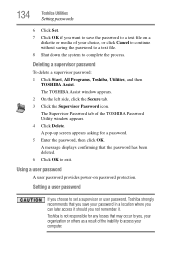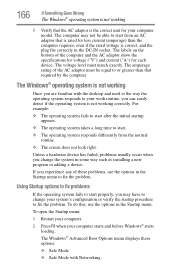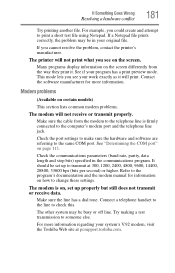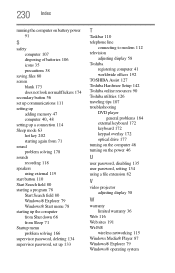Toshiba Satellite U305 Support and Manuals
Get Help and Manuals for this Toshiba item

View All Support Options Below
Free Toshiba Satellite U305 manuals!
Problems with Toshiba Satellite U305?
Ask a Question
Free Toshiba Satellite U305 manuals!
Problems with Toshiba Satellite U305?
Ask a Question
Most Recent Toshiba Satellite U305 Questions
Clock Battery Replacement
How to replace clock battery in Toshiba U305
How to replace clock battery in Toshiba U305
(Posted by naniparichay 2 years ago)
Toshiba Satellite U305-s7446 Screen Wont Work But To External Monitor Is Work
(Posted by lahar 9 years ago)
Toshiba Satellite U305 Videos
Popular Toshiba Satellite U305 Manual Pages
Toshiba Satellite U305 Reviews
We have not received any reviews for Toshiba yet.