Toshiba Satellite U305-S2806 Support and Manuals
Get Help and Manuals for this Toshiba item
This item is in your list!
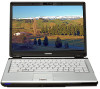
View All Support Options Below
Free Toshiba Satellite U305-S2806 manuals!
Problems with Toshiba Satellite U305-S2806?
Ask a Question
Free Toshiba Satellite U305-S2806 manuals!
Problems with Toshiba Satellite U305-S2806?
Ask a Question
Popular Toshiba Satellite U305-S2806 Manual Pages
User Manual - Page 2
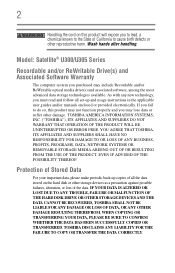
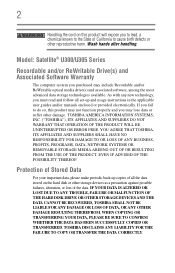
... OR LOST DUE TO ANY TROUBLE, FAILURE OR MALFUNCTION OF THE HARD DISK DRIVE OR OTHER STORAGE DEVICES AND THE DATA CANNOT BE RECOVERED, TOSHIBA SHALL NOT BE LIABLE FOR ... back-up copies of all set-up and usage instructions in the applicable user guides and/or manuals enclosed or provided electronically. Wash hands after handling. Model: Satellite® U300/U305 Series
Recordable and/or ReWritable...
User Manual - Page 5
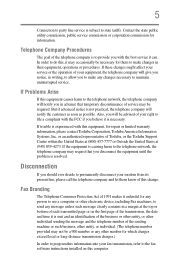
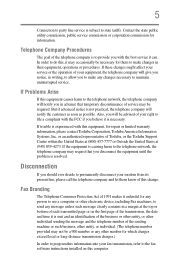
...them know of this equipment, for repair or limited warranty information, please contact Toshiba Corporation, Toshiba America Information Systems, Inc. If Problems Arise
If this computer. If the...uninterrupted service. Telephone Company Procedures
The goal of your fax transmission, refer to the fax software instructions installed on the first page of Toshiba, or the Toshiba Support ...
User Manual - Page 30
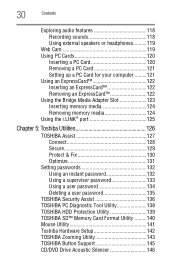
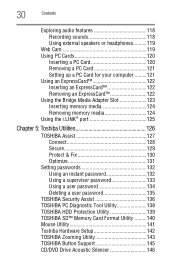
...130 Optimize 131
Setting passwords 132 Using an instant password 132 Using a supervisor password 133 Using a user password 134 Deleting a user password 135
TOSHIBA Security Assist 136 TOSHIBA PC Diagnostic Tool Utility 138 TOSHIBA HDD Protection Utility 139 TOSHIBA SD™ Memory Card Format Utility .........140 Mouse Utility 141 Toshiba Hardware Setup 142 TOSHIBA Zooming Utility 143...
User Manual - Page 38
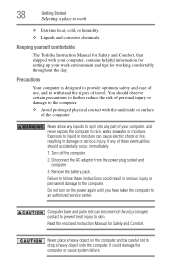
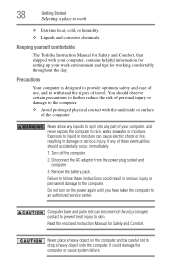
... a heavy object onto the computer. Keeping yourself comfortable
The Toshiba Instruction Manual for working comfortably throughout the day. Remove the battery pack. Turn off the computer.
2. You should accidentally occur, immediately:
1. Do not turn on the computer and be careful not to an authorized service center.
Avoid prolonged contact to prevent heat injury to...
User Manual - Page 60


If your printer does not support Plug and Play, follow these steps to your printer. Connecting an optional external diskette drive
Some operations, such as creating a password service diskette, require a diskette drive designed for the first time. Refer to set it up your printer installation guide for instructions before completing the following procedure.
The Add Printer Wizard appears...
User Manual - Page 93


...power management settings, and features used. You can order a Toshiba battery charger from Toshiba's Web site at a time. You can then replace a discharged battery and continue working.
NOTE
Battery charge time may result in the battery charger for use the preset configuration. Users who are not completely familiar with setup changes, contact Toshiba's Global Support Centre. Charging...
User Manual - Page 111
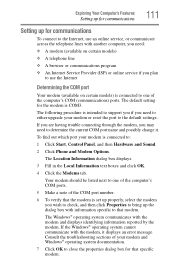
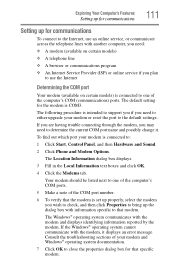
... information reported by the modem. Consult the troubleshooting sections of the computer's COM (communications) ports. The default setting for the modem is intended to support you if you need to determine the current COM port name and possibly change it displays an error message. If you are having trouble connecting through the modem, you plan...
User Manual - Page 115
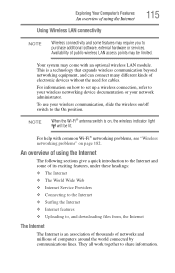
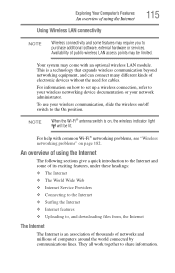
...on how to set up a wireless...under these headings: ❖ The Internet ❖ The World Wide Web ❖ Internet Service Providers ❖ Connecting to the Internet ❖ Surfing the Internet ❖ Internet features... LAN access points may come with common Wi-Fi® networking problems, see "Wireless networking problems" on , the wireless indicator light will be limited. Your system...
User Manual - Page 121
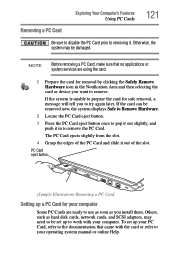
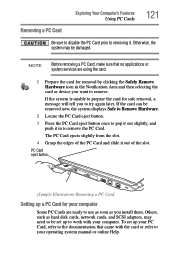
... that no applications or system services are ready to use as soon as hard disk cards, network cards, and SCSI adapters, may be set up a PC Card for your computer
Some PC Cards are using the card.
1 Prepare the card for safe removal, a message will tell you install them. If the system is...
User Manual - Page 134
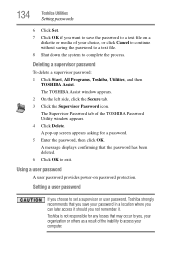
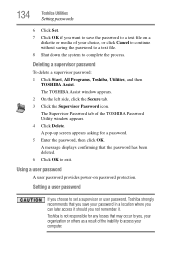
... the process. A message displays confirming that you save the password to a text file on password protection. Deleting a supervisor password
To delete a supervisor password: 1 Click Start, All Programs, Toshiba, Utilities, and then
TOSHIBA Assist. 134
Toshiba Utilities
Setting passwords
6 Click Set. 7 Click OK if you want to save your password in a location where you can later access it...
User Manual - Page 135


... you want to save the password to a text file on -screen instructions to exit.
Toshiba Utilities
Setting passwords
135
To register a password for the power-on password function: 1 Click Start, All Programs, Toshiba, Utilities, and then
TOSHIBA Password Utility. The TOSHIBA Password Utility window appears.
(Sample Image) TOSHIBA Password Utility window
2 Click Set. 3 Enter your choice, or...
User Manual - Page 166
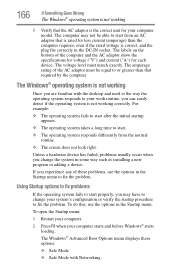
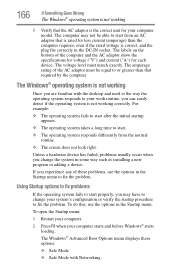
...device has failed, problems usually occur when you experience any of the computer and the AC adaptor show the specifications for voltage ("V") ...
1 Restart your computer.
2 Press F8 when your computer model.
To do this, use the options in the DC-IN...problem.
The Windows® Advanced Boot Options menu displays these problems, use the options in some way such as installing a new program...
User Manual - Page 168


... an error message telling you there is to troubleshoot the problem first. 168
If Something Goes Wrong
Resolving a hardware conflict
The Windows® operating system can help you
If the operating system has started properly but you still have a problem using Windows® Help and Support to add and set up one device at pcsupport.toshiba.com...
User Manual - Page 181
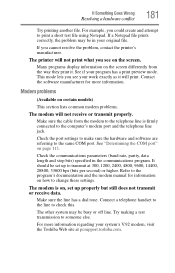
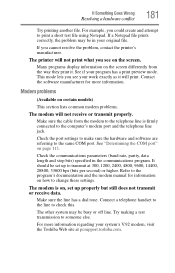
...Toshiba Web site at 300, 1200, 2400, 4800, 9600, 14400, 28800, 33600 bps (bits per second) or higher. Modem problems
(Available on certain models)
This section lists common modem problems...For example, you see on , set up properly but still does not transmit...toshiba.com. Contact the software manufacturer for information on page 111. Refer to the program's documentation and the modem manual...
User Manual - Page 182


... of the Windows® Control
Panel, Hardware and Sound). Carefully note any error messages-these will be very helpful if you are casesensitive. 182
If Something Goes Wrong
Resolving a hardware conflict
Wireless networking problems
NOTE
This section provides general troubleshooting tips for setting and managing SSIDs.
❖ Check the Control Panel's Hardware and Sound...
Toshiba Satellite U305-S2806 Reviews
Do you have an experience with the Toshiba Satellite U305-S2806 that you would like to share?
Earn 750 points for your review!
We have not received any reviews for Toshiba yet.
Earn 750 points for your review!
