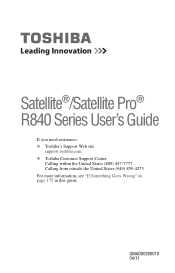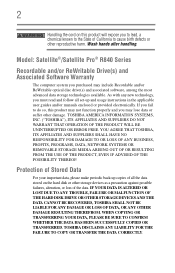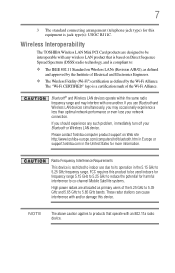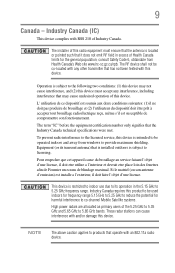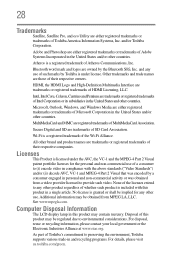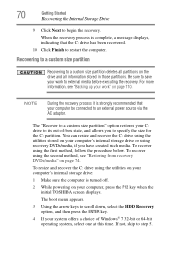Toshiba Satellite R845-S80 Support Question
Find answers below for this question about Toshiba Satellite R845-S80.Need a Toshiba Satellite R845-S80 manual? We have 1 online manual for this item!
Question posted by cibaku on July 29th, 2015
Satellite R845-s80
My laptop Satellite R845-s80 BLANK SCREEN when I boot
Current Answers
Related Toshiba Satellite R845-S80 Manual Pages
Similar Questions
How To Fix Toshiba Laptop Satellite L355d Psle8u Blank Screen
(Posted by michkall 10 years ago)
Toshiba R845-s80 Milk Spill On Keyboard
Milk has been spilled on the keyboard, What steps should be taken?
Milk has been spilled on the keyboard, What steps should be taken?
(Posted by tchamness24739 10 years ago)
How To Replace Top Cover For Toshiba R845-s85 14.0-inch Led Laptop - Graphite B
my laptop top cover is broken, I need replace a top cover or casing what ever. what shall i do?
my laptop top cover is broken, I need replace a top cover or casing what ever. what shall i do?
(Posted by janetfreewae 10 years ago)