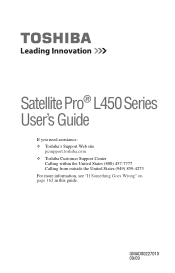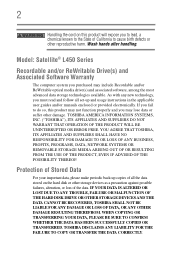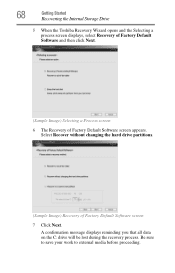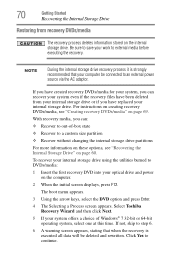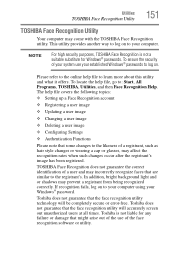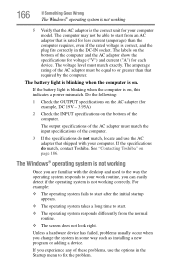Toshiba Satellite Pro L450 Support Question
Find answers below for this question about Toshiba Satellite Pro L450.Need a Toshiba Satellite Pro L450 manual? We have 1 online manual for this item!
Question posted by arvydasbakara on September 30th, 2012
How To Fix Toshiba Satellite L450 Black Screen After Bios Update
The person who posted this question about this Toshiba product did not include a detailed explanation. Please use the "Request More Information" button to the right if more details would help you to answer this question.
Current Answers
Related Toshiba Satellite Pro L450 Manual Pages
Similar Questions
Toshiba Software Update For Bios Caused Black Screen On L755-s5306.
Toshiba software update pop us keep asking for updating the software. One of them was relating to BI...
Toshiba software update pop us keep asking for updating the software. One of them was relating to BI...
(Posted by Power2engineer 10 years ago)
Toshiba Satellite L450 Series Will Not Boot
(Posted by litlMar 10 years ago)
Toshiba Driver
how to download toshiba l 450 network driver for window 7
how to download toshiba l 450 network driver for window 7
(Posted by shahidmalikmalik 10 years ago)
How To Fix Black Screen Satellite C55d SXxx5508
(Posted by Anonymous-103882 11 years ago)
Where Can I Find Wireless Switch For Toshiba Satellite Pro L450 - Ez1510
(Posted by Anonymous-67228 11 years ago)