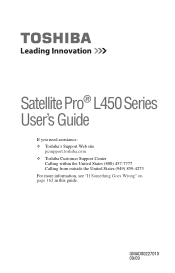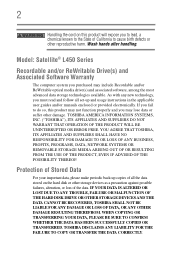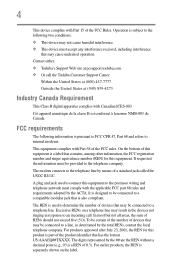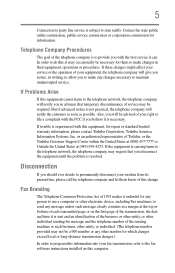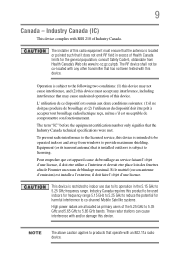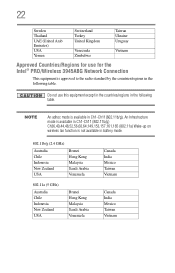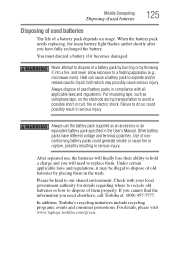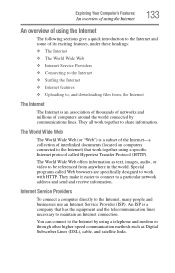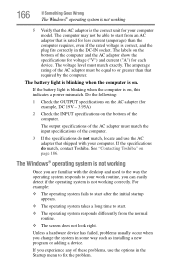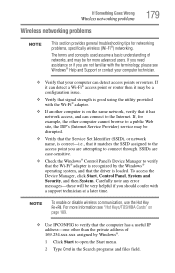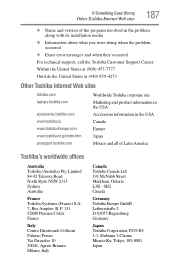Toshiba Satellite Pro L450 Support Question
Find answers below for this question about Toshiba Satellite Pro L450.Need a Toshiba Satellite Pro L450 manual? We have 1 online manual for this item!
Question posted by shahidmalikmalik on June 22nd, 2013
Toshiba Driver
how to download toshiba l 450 network driver for window 7
Current Answers
Answer #1: Posted by waelsaidani1 on June 22nd, 2013 9:54 AM
Hello shahidmalikmalik You can download free drivers for notebook Toshiba Satellite L450 free herehttp://www.drivertoshiba.com/satellite-drivers/toshiba-satellite-l450-windows-7-drivers.html
Related Toshiba Satellite Pro L450 Manual Pages
Similar Questions
How To Reset Toshiba Laptop Satellite C50-a546 Bios Password
How To Reset Toshiba Laptop Satellite c50-a546 Bios Password
How To Reset Toshiba Laptop Satellite c50-a546 Bios Password
(Posted by mohmoh1980 9 years ago)
Toshiba Satellite Pro L450 Wireless Drivers How To Dwnload Sq
(Posted by shahidmalikmalik 10 years ago)
How Do I Enable Bluetooth On Toshiba Satellite Pro L450?
(Posted by mariposamom 11 years ago)
Where Can I Find Wireless Switch For Toshiba Satellite Pro L450 - Ez1510
(Posted by Anonymous-67228 11 years ago)
Toshiba Laptop Satellite L355-s7915
how to reset the bios password on toshiba laptop satellite L355-s7915
how to reset the bios password on toshiba laptop satellite L355-s7915
(Posted by pctechniciandallas 12 years ago)