Toshiba Satellite P875-S7310 Support Question
Find answers below for this question about Toshiba Satellite P875-S7310.Need a Toshiba Satellite P875-S7310 manual? We have 1 online manual for this item!
Question posted by jacosham81 on November 23rd, 2013
How Do You Turn Wifi On Toshiba Laptop P875-s7310
The person who posted this question about this Toshiba product did not include a detailed explanation. Please use the "Request More Information" button to the right if more details would help you to answer this question.
Current Answers
There are currently no answers that have been posted for this question.
Be the first to post an answer! Remember that you can earn up to 1,100 points for every answer you submit. The better the quality of your answer, the better chance it has to be accepted.
Be the first to post an answer! Remember that you can earn up to 1,100 points for every answer you submit. The better the quality of your answer, the better chance it has to be accepted.
Related Toshiba Satellite P875-S7310 Manual Pages
User Guide - Page 3
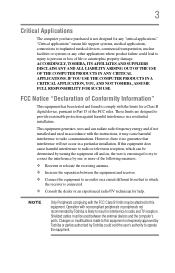
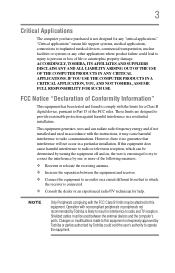
... systems, medical applications, connections to implanted medical devices, commercial transportation, nuclear facilities or systems or any "critical applications."
If this equipment not expressly approved by Toshiba or parties authorized by turning the equipment off and on a circuit different from that interference will not occur in a residential installation. ACCORDINGLY...
User Guide - Page 4
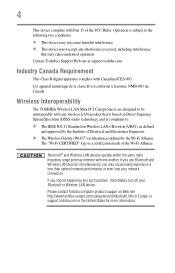
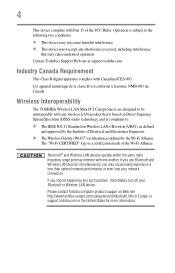
....
Contact Toshiba's Support Web site at support.toshiba.com.
...4
This device complies with any wireless LAN product that is based on Direct Sequence Spread Spectrum (DSSS) radio technology, and is compliant to the following two conditions: ❖ This device may not cause harmful interference. ❖ This device must accept any such problem, immediately turn...
User Guide - Page 5


...caution applies to products that applies on the use the Wireless LAN device prior to turning on board airplanes, or ❖ In any other environment where the risk of ...guidelines found in radio frequency safety standards and recommendations, TOSHIBA believes Wireless LAN is safe for harmful interference to co-channel Mobile Satellite systems.
High power radars are uncertain of the ...
User Guide - Page 9
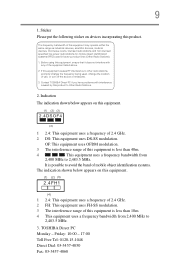
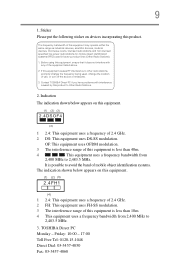
... uses a frequency of emissions.
3. The frequency bandwidth of the equipment listed above.
2. Contact TOSHIBA Direct PC if you have problems with any of this equipment is less than 40m.
4
This...(RFID) used , change the location of use, or turn off the source of 2.4 GHz.
2 DS: This equipment uses DS-SS modulation. TOSHIBA Direct PC Monday -
Indication The indication shown below appears ...
User Guide - Page 12
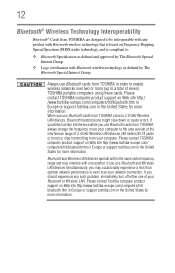
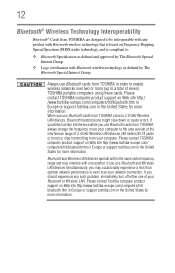
... computers using these cards. 12
Bluetooth® Wireless Technology Interoperability
Bluetooth® Cards from TOSHIBA are designed to be interoperable with any such problem, immediately turn off either one another. When you should experience any product with one of your network connection.
Bluetooth and Wireless LAN devices operate within the same ...
User Guide - Page 13
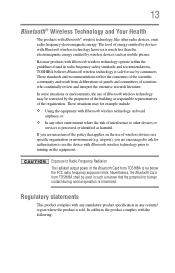
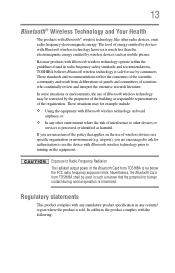
...product is minimized.
Exposure to turning on the equipment. Nevertheless, the Bluetooth Card from deliberations of panels and committees of the Bluetooth Card from TOSHIBA is safe for use the ...where the risk of wireless devices in radio frequency safety standards and recommendations, TOSHIBA believes Bluetooth wireless technology is far below the FCC radio frequency exposure limits.
...
User Guide - Page 16
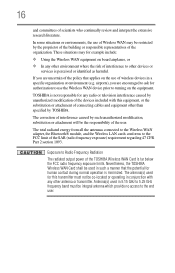
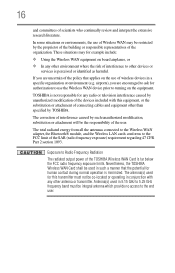
...by unauthorized modification of the devices included with any other environment where the risk of the TOSHIBA Wireless WAN Card is minimized.
airports), you are encouraged to other devices or
services is...requirement regarding 47 CFR Part 2 section 1093. Nevertheless, the TOSHIBA Wireless WAN Card shall be used in 5.15 GHz to turning on the use the Wireless WAN device prior to 5.25 ...
User Guide - Page 24
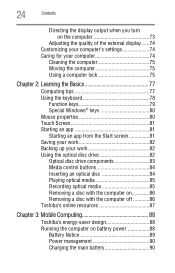
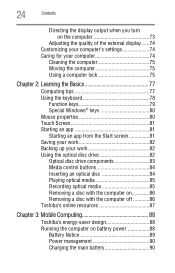
24
Contents
Directing the display output when you turn on the computer 73
Adjusting the quality of the external display......74 Customizing... Removing a disc with the computer on 86 Removing a disc with the computer off 86 Toshiba's online resources 87
Chapter 3: Mobile Computing 88
Toshiba's energy-saver design 88 Running the computer on battery power 88
Battery Notice 89 Power management...
User Guide - Page 26
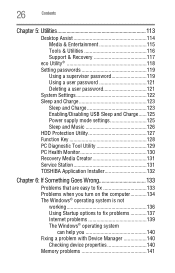
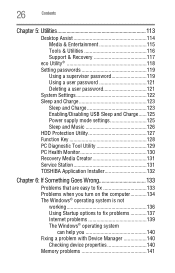
... PC Diagnostic Tool Utility 129 PC Health Monitor 130 Recovery Media Creator 131 Service Station 131 TOSHIBA Application Installer 132
Chapter 6: If Something Goes Wrong 133
Problems that are easy to fix 133 Problems when you turn on the computer............134 The Windows® operating system is not
working 136 Using Startup...
User Guide - Page 45
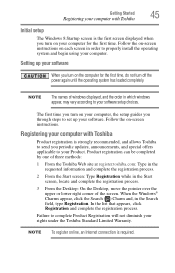
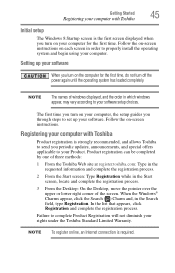
... and complete the registration process. Failure to complete Product Registration will not diminish your rights under the Toshiba Standard Limited Warranty.
Product registration can be completed by one of the screen.
The first time you turn on the computer for the first time.
Follow the on your computer for the first time...
User Guide - Page 61
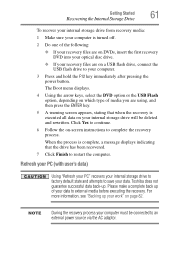
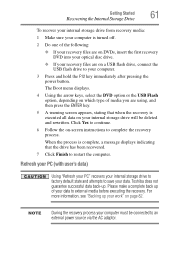
When the process is complete, a message displays indicating that when the recovery is turned off.
2 Do one of the following:
❖ If your recovery files are... a complete back up of your computer must be deleted and rewritten. For more information, see "Backing up . Toshiba does not guarantee successful data back-up your data. Refresh your PC (with user's data)
Using "Refresh your ...
User Guide - Page 79


... of the keyboard.
(Sample Illustration) Function keys
F1 through F12 are called function keys because they execute programmed functions when pressed. For more information, see "TOSHIBA Function Keys" on page 161.
For example, F5 turns the touch pad ON/OFF.
User Guide - Page 86
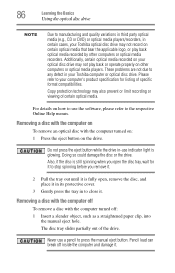
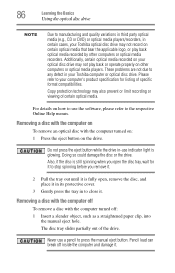
... specific format compatibilities. Removing a disc with the computer off
To remove a disc with the computer turned on: 1 Press the eject button on other computers or optical media recorders.
Pencil lead can break...Learning the Basics
Using the optical disc drive
NOTE
Due to any defect in your Toshiba computer or optical disc drive. These problems are not due to manufacturing and quality ...
User Guide - Page 89


... new battery pack, see "Maintaining your Toshiba computer. The Lithium-Ion battery has no memory effect so it is not necessary to a month while the computer is turned off. For more than the specific test... achieved on usage.
To ensure that the battery maintains its ability to be obtained by Toshiba under the specific test settings at least once a month. The battery life rating is not...
User Guide - Page 90


Power management
Your computer ships with setup changes, contact Toshiba's Customer Support Center. Charging the main battery
The battery needs to be ... is using all of the system should begin charging after a few minutes. The battery charges whether the computer is turned on or off. 90
Mobile Computing
Running the computer on battery power
TECHNICAL NOTE: Depending on your system, the ...
User Guide - Page 100
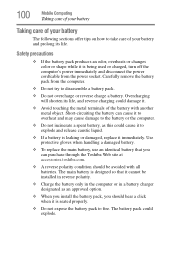
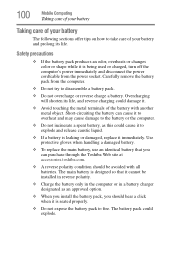
... an odor, overheats or changes color or shape while it is being used or charged, turn off the computer's power immediately and disconnect the power cord/cable from the computer.
❖... be avoided with another metal object. Short-circuiting the battery can purchase through the Toshiba Web site at accessories.toshiba.com.
❖ A reverse polarity condition should hear a click when it is ...
User Guide - Page 122
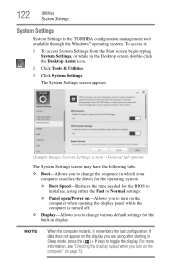
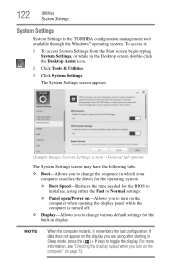
... the Fast or Normal settings.
❖ Panel open/Power on-Allows you to turn on the computer" on page 73. If data does not appear on the computer when ...display panel while the computer is the TOSHIBA configuration management tool available through the Windows® operating system. For more information, see "Directing the display output when you turn on the display you are using after ...
User Guide - Page 126


...The volume settings and sound quality may be changed from the computer's speakers by connecting an audio cable to turn down the volume of your portable audio device. Be sure to the Microphone/Line-in jack.
Using this feature...
Utilities
Sleep and Charge
Sleep and Music
(Available on certain models.)
Your Toshiba computer may differ between Windows® mode and "Sleep and Music" mode.
User Guide - Page 143
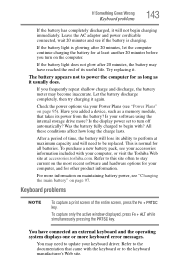
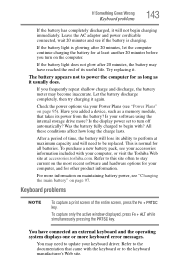
...device, such as it . This is normal for at least another 20 minutes before you turn off automatically?
For more information on maintaining battery power, see if the battery is glowing after..., the battery may become inaccurate.
Was the battery fully charged to perform at accessories.toshiba.com. Have you frequently repeat shallow charge and discharge, the battery meter may have ...
User Guide - Page 159
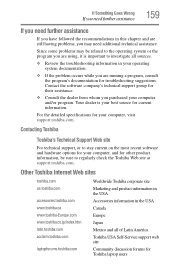
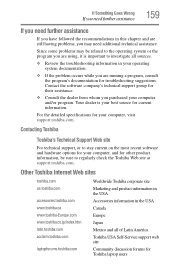
... regularly check the Toshiba Web site at support.toshiba.com. Contact the...Toshiba USA Self-Service support web site Community discussion forums for current information.
Since some problems may need further assistance
If you have followed the recommendations in your operating system documentation.
❖ If the problem occurs while you are using, it is your best source for Toshiba laptop...
Similar Questions
Does The Keyboard Have A Backlight Backlight On Toshiba Laptop P875-s7310
(Posted by jduhshi 9 years ago)
How To Turn Wifi On Toshiba Satellite Laptop P845-s4200
(Posted by mishva 10 years ago)
How To Disable My Touchpad On My Toshiba Laptop P875-s7310
(Posted by haro231jha 10 years ago)
How To Turn On Instant On Toshiba Satellite Laptop P875-s7310
(Posted by laelco 10 years ago)

