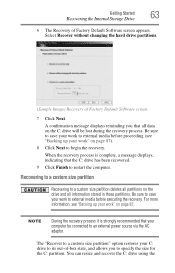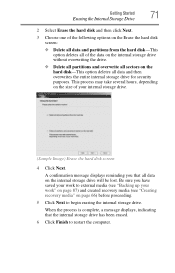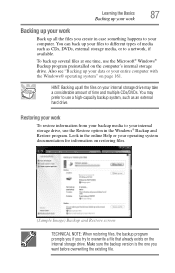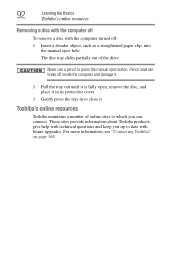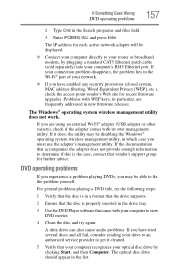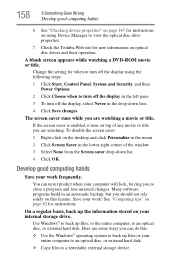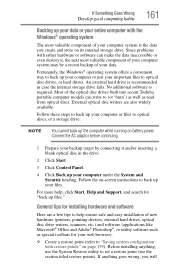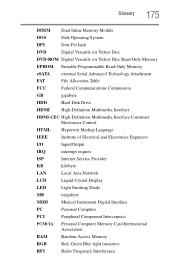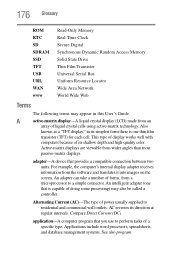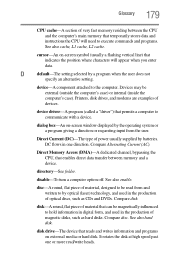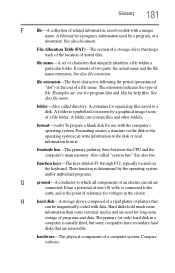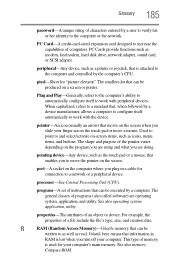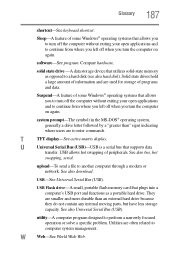Toshiba Satellite P875-S7200 Support Question
Find answers below for this question about Toshiba Satellite P875-S7200.Need a Toshiba Satellite P875-S7200 manual? We have 1 online manual for this item!
Question posted by matt43oc on September 28th, 2015
Hard Drive Specs Compared As Ssd Drive? Was Thinking About Upgrading ?
Current Answers
Answer #1: Posted by BusterDoogen on September 28th, 2015 7:15 PM
I hope this is helpful to you!
Please respond to my effort to provide you with the best possible solution by using the "Acceptable Solution" and/or the "Helpful" buttons when the answer has proven to be helpful. Please feel free to submit further info for your question, if a solution was not provided. I appreciate the opportunity to serve you!
Related Toshiba Satellite P875-S7200 Manual Pages
Similar Questions
How do i replace the internal hard drive?