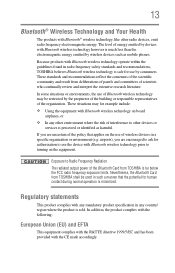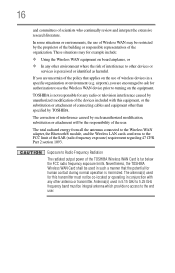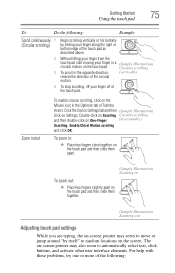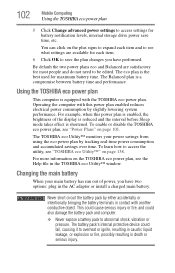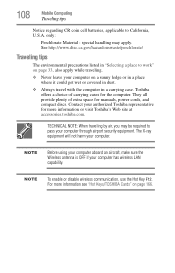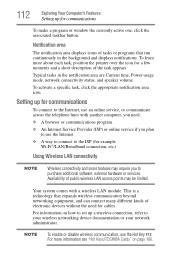Toshiba Satellite P875-S7200 Support Question
Find answers below for this question about Toshiba Satellite P875-S7200.Need a Toshiba Satellite P875-S7200 manual? We have 1 online manual for this item!
Question posted by firSadi on August 18th, 2014
Can You Enable Bluetooth In The Toshiba Satellite P875
The person who posted this question about this Toshiba product did not include a detailed explanation. Please use the "Request More Information" button to the right if more details would help you to answer this question.
Current Answers
Related Toshiba Satellite P875-S7200 Manual Pages
Similar Questions
How Do You Enable Bluetooth On Satellite C855d-s5201
How do you enable Bluetooth on satellite C855D-S5201
How do you enable Bluetooth on satellite C855D-S5201
(Posted by autumfawn74 8 years ago)
What Bt/wifi Combo Cards/modules Work In A Toshiba Satellite P875-s7200
What are the part numbers of Toshiba BT/WiFi combo cards/modules that work in a Toshiba Satellite P8...
What are the part numbers of Toshiba BT/WiFi combo cards/modules that work in a Toshiba Satellite P8...
(Posted by davidvhaney 9 years ago)
How Do I Boot To Bios On Toshiba Satellite P875-s7200
(Posted by mcresale 10 years ago)
How Do I Burn A Disk On My Toshiba Satellite P875-s7200
I need to burn a disk on my Toshiba Satellite P875-S7200. Do I need an editing program to do this or...
I need to burn a disk on my Toshiba Satellite P875-S7200. Do I need an editing program to do this or...
(Posted by mbg430 10 years ago)
How Do I Enable Bluetooth On Toshiba Satellite Pro L450?
(Posted by mariposamom 11 years ago)