Toshiba Satellite P875-S7200 Support Question
Find answers below for this question about Toshiba Satellite P875-S7200.Need a Toshiba Satellite P875-S7200 manual? We have 1 online manual for this item!
Question posted by jabeljl on July 29th, 2013
What Is The Second 2.5 Inch Drive Bat Used For?
opened 17 inch laptop to install memory and saw an open drive bay
Current Answers
There are currently no answers that have been posted for this question.
Be the first to post an answer! Remember that you can earn up to 1,100 points for every answer you submit. The better the quality of your answer, the better chance it has to be accepted.
Be the first to post an answer! Remember that you can earn up to 1,100 points for every answer you submit. The better the quality of your answer, the better chance it has to be accepted.
Related Toshiba Satellite P875-S7200 Manual Pages
User Guide - Page 2


..., DATA, NETWORK SYSTEMS OR REMOVABLE STORAGE MEDIA ARISING OUT OF OR RESULTING FROM THE USE OF THE PRODUCT, EVEN IF ADVISED OF THE POSSIBILITY THEREOF.
WHEN COPYING OR TRANSFERRING ...you purchased may lose data or suffer other damage. Model: Satellite®/Satellite Pro® P800 Series
Recordable and/or ReWritable Drive(s) and Associated Software Warranty
The computer system you must read...
User Guide - Page 18


...optical disc drive. You could damage the drive. Location of the label and manufacturing information may vary.) Location of the Required Label
(Sample shown below.
Optical Disc Drive Safety ...This device is restricted to indoor use this model properly, read the User's Guide carefully and keep it for harmful interference to co-channel Mobile Satellite systems. High power radars are ...
User Guide - Page 27


... device properties 147 Memory problems 148 Power and the batteries 148 Keyboard problems 150 Display problems 150 Disk or storage drive problems 152
Error-checking 152 Optical disc drive problems 153 Sound ... Toshiba's worldwide offices 165
Appendix A: Hot Keys/TOSHIBA Cards 166
Hot Key Cards 166 Using the Hot Key Cards 167
Hot key functions 167 Help 167 Display brightness 167 Output ...
User Guide - Page 54
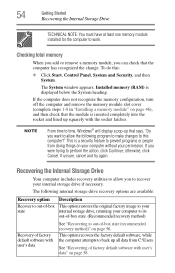
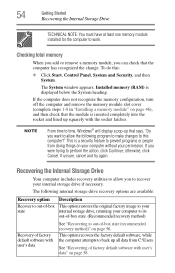
... storage drive if necessary. See "Recovering of factory default software with user's data" on page 46), and then check that says, "Do you to recover your computer to work. If the computer does not recognize the memory configuration, turn off the computer and remove the memory module slot cover (complete steps 1-8 in "Installing a memory module...
User Guide - Page 56


... procedure below. NOTE
During the recovery process it is turned off.
2 While powering on your computer's internal storage drive or using the utilities on the drive and all information stored in those partitions.
To recover using the second method, see "Backing up your computer be connected to its out-of-box state deletes all...
User Guide - Page 58


... that all data will be connected to begin the recovery. 58
Getting Started
Recovering the Internal Storage Drive
7 The Recovery of Factory Default Software screen
8 Click Next. Recovering of factory default software with user's data
Using "Recovery of Factory Default Software with user's data" recovers your work to out-of-box state...
User Guide - Page 59
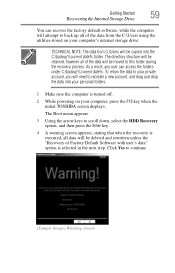
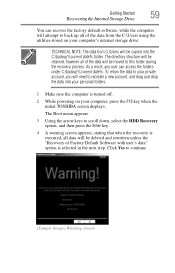
...your computer, press the F12 key when the initial TOSHIBA screen displays.
The Boot menu appears.
3 Using the arrow keys to continue.
(Sample Image) Warning screen To return the data to your private ...will need to back up all of the data from the C:\Users using the utilities stored on your computer's internal storage drive:
TECHNICAL NOTE: The data from C:\Users will be moved to this...
User Guide - Page 64
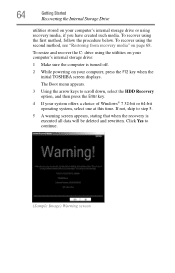
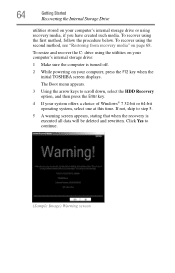
... option, and then press the Enter key.
4 If your computer's internal storage drive:
1 Make sure the computer is executed all data will be deleted and rewritten. To resize and recover the C: drive using the utilities on your computer's internal storage drive or using recovery media, if you have created such media. The Boot menu appears...
User Guide - Page 88
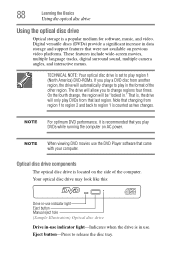
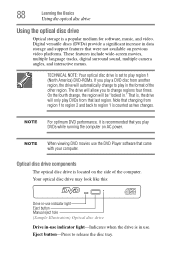
... regions four times.
Note that you play region 1 (North America) DVD-ROMs. If you to change , the region will be "locked in -use indicator light-Indicates when the drive is a popular medium for software, music, and video. NOTE
For optimum DVD performance, it is recommended that changing from that last region. Eject...
User Guide - Page 89


... increase button allows you to decrease the volume of the sound coming from the computer. Doing so could damage the disc or the drive. Never use indicator light is open, be careful not to touch the lens or the area around it.
The Volume decrease button allows you to increase the volume of...
User Guide - Page 91


... Help menus.
Also, if the disc is still spinning when you open , remove the disc, and place it in its protective cover.
3 Gently press the tray in your Toshiba computer or optical disc drive. Learning the Basics
91
Using the optical disc drive
Recording optical media
Depending on the configuration, your computer may come...
User Guide - Page 92
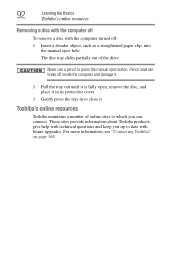
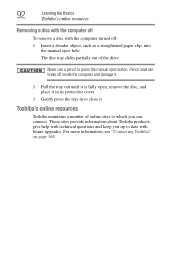
Toshiba's online resources
Toshiba maintains a number of the drive. These sites provide information about Toshiba products, give help with technical questions and keep you can break off inside the computer and damage it.
2 Pull the tray out until it is fully open, remove the disc, and place it in its protective cover.
3 Gently...
User Guide - Page 115
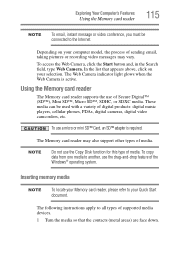
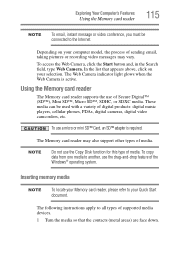
..., an SD™ adapter is active.
Inserting memory media
NOTE
To locate your Memory card reader, please refer to the Internet.
Using the Memory card reader
The Memory card reader supports the use the drag-and-drop feature of the Windows® operating system.
Exploring Your Computer's Features
Using the Memory card reader
115
NOTE
To email, instant...
User Guide - Page 132


.... Or click the TOSHIBA Hardware Settings icon in which your computer searches the drives for the operating system
❖ Boot Speed-Reduces the time needed for the BIOS to initialize, using either the Fast or Normal settings.
❖ Panel open/Power on-Allows you to change the sequence in the Optimize tab of...
User Guide - Page 145
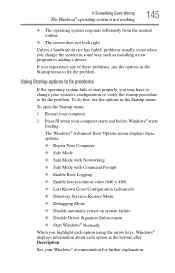
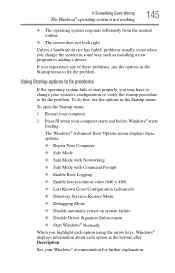
...you experience any of these problems, use the options in some way such as installing a new program or adding a device. If you highlight each option using the arrow keys, Windows® ...loading. Using Startup options to fix problems
If the operating system fails to start properly, you change your system's configuration or verify the startup procedure to fix the problem.
To open the...
User Guide - Page 182
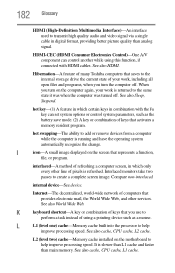
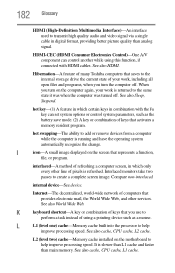
... off .
L2 (level two) cache-Memory cache installed on the screen that saves to
perform a task instead of using this function, if connected with the Fn...open files and programs, when you turn the computer off . See also Sleep, Suspend.
hot key-(1) A feature in combination with HDMI cables. K
keyboard shortcut-A key or combination of keys that you use to the internal storage drive...
User Guide - Page 186
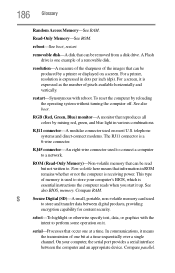
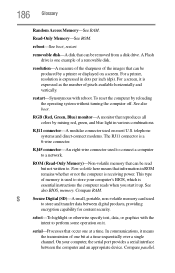
... light in various combinations. RJ11 connector-A modular connector used to connect a computer to store and transfer data between the computer and an appropriate device. ROM (Read-Only Memory)-Non-volatile memory that information in dots per inch (dpi).
serial-Processes that can be removed from a disk drive.
resolution-A measure of the sharpness of the images...
User Guide - Page 191
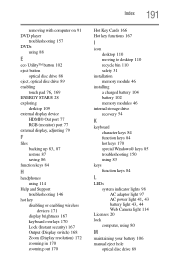
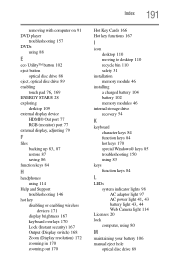
... 110 moving to desktop 110 recycle bin 110 safety 31
installation memory module 46
installing a charged battery 104 battery 102 memory modules 46
internal storage drive recovery 54
K
keyboard character keys 84 function keys 84 hot keys 170 special Windows® keys 85 troubleshooting 150 using 83
keys function keys 84
L
LEDs system indicator lights 98...
User Guide - Page 192


...using 89 volume increase/decrease buttons 89
memory adding (optional) 46 check total memory 54 removing memory module slot cover 48
Memory card reader inserting memory media 115 removing memory media 116 using 115
memory module installation... with computer off 92 removing with computer on 91
optical disc drive components 88 drive in-use indicator light 88 eject button 88 handling an optical disc 90 ...
User Guide - Page 194
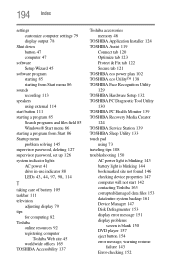
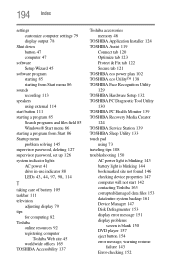
...up 126 system indicator lights AC power 41 drive in-use indicator 88
LEDs 43, 44, 97, ...98, 114
T
taking care of battery 105 taskbar 111 television
adjusting display 79 tips
for computing 82 Toshiba
online resources 92 registering computer
Toshiba Web site 45 worldwide offices 165 TOSHIBA Accessibility 137
Toshiba accessories memory 46
TOSHIBA Application Installer...
Similar Questions
How Do I Install Memory In My Toshiba Satellite Laptop P875-s7200
(Posted by oathpcr 9 years ago)
How To Use Toshiba Satellite L305-s5919 Pslb8u-0jg037 User Guide
(Posted by drdas 10 years ago)
How To Use Toshiba Satellite P875-s7200 Web Cam
(Posted by joLexi 10 years ago)
I Am Using Toshiba Satellite C650 - 15m And I Cant Access The Bluetooth..
I am using Toshiba Satellite C650 - 15m and i cant access the bluetooth how can i use bluetooth in m...
I am using Toshiba Satellite C650 - 15m and i cant access the bluetooth how can i use bluetooth in m...
(Posted by afifamajeed 11 years ago)

