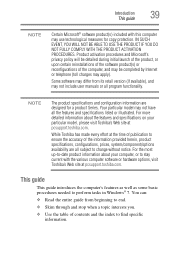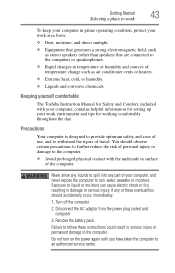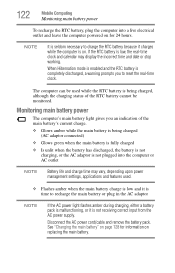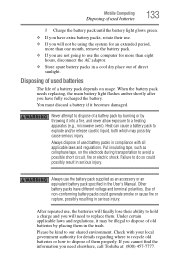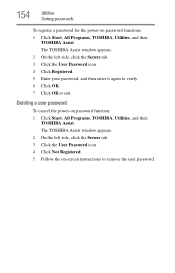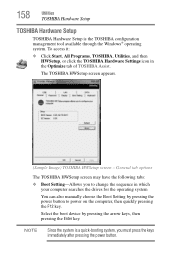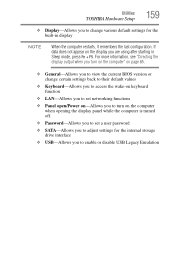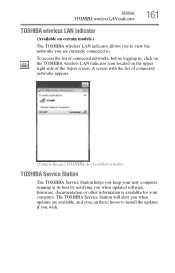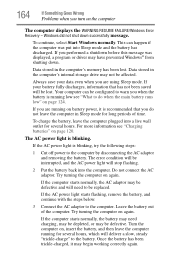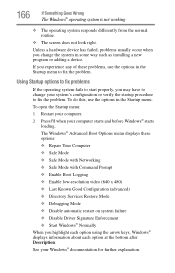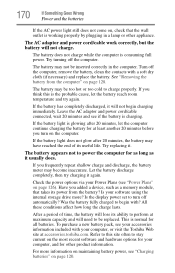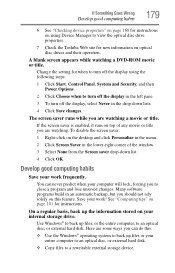Toshiba Satellite C650 Support and Manuals
Get Help and Manuals for this Toshiba item

View All Support Options Below
Free Toshiba Satellite C650 manuals!
Problems with Toshiba Satellite C650?
Ask a Question
Free Toshiba Satellite C650 manuals!
Problems with Toshiba Satellite C650?
Ask a Question
Most Recent Toshiba Satellite C650 Questions
Satellite C650 Usb Ports Not Working
(Posted by fonzho 9 years ago)
Satellitepro C650 Usb Ports Not Working
(Posted by fonzho 9 years ago)
How To Restore Factory Settings With No Recovery Disk For Satelllite Pro C650
(Posted by fonzho 9 years ago)
Won't Shut Down
My computer had transfiguration on it and said do not shut comport down. Went off screen and will no...
My computer had transfiguration on it and said do not shut comport down. Went off screen and will no...
(Posted by redfenelon 10 years ago)
I Have A Problem With My C650 1cg Satellite System Unit Toshiba. Already Happene
I have a problem with my C650 1CG SATELLITE SYSTEM UNIT TOSHIBA. Already happened to me several time...
I have a problem with my C650 1CG SATELLITE SYSTEM UNIT TOSHIBA. Already happened to me several time...
(Posted by jijujica 11 years ago)
Toshiba Satellite C650 Videos
Popular Toshiba Satellite C650 Manual Pages
Toshiba Satellite C650 Reviews
We have not received any reviews for Toshiba yet.