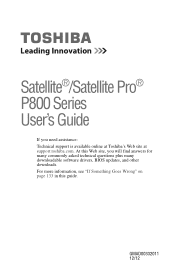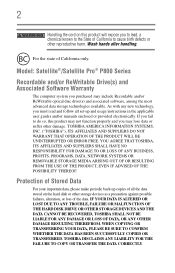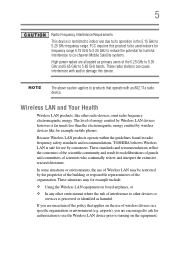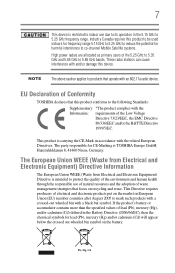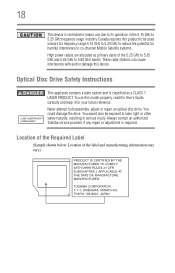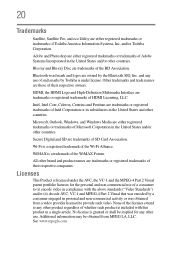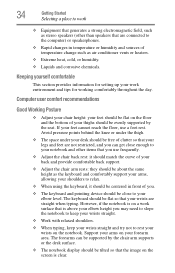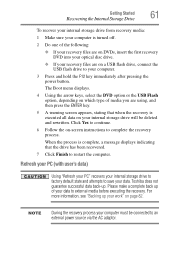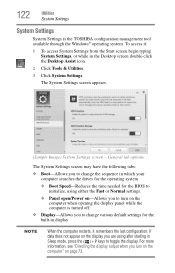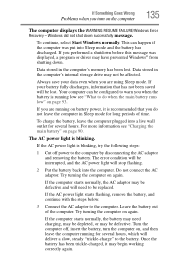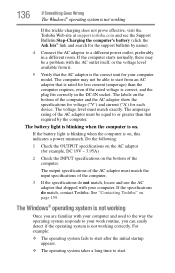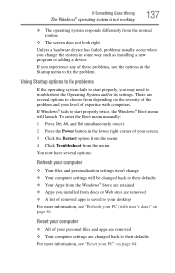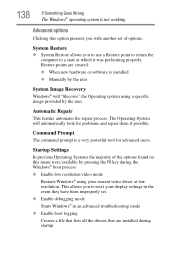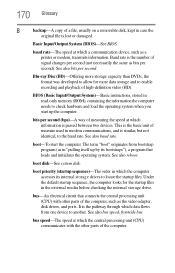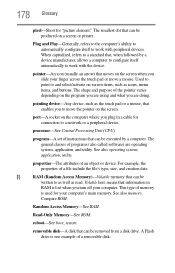Toshiba Satellite P875-S7102 Support Question
Find answers below for this question about Toshiba Satellite P875-S7102.Need a Toshiba Satellite P875-S7102 manual? We have 1 online manual for this item!
Question posted by arthursvenmsiska on September 15th, 2022
Booting Sequence Not Working
Current Answers
Answer #1: Posted by hzplj9 on September 15th, 2022 12:08 PM
www.youtube.com/watch?v=oU0e5WkkY7w
When in the menu select 'Advanced options' then select 'change boot order'. Change the boot order to 'usb' and then reboot.
If your new O/S is on the USB then follow the instructions.You may need to format the drive completely before attempting to install a different O/S.
This is a user guide if it helps.
https://www.manualslib.com/manual/421177/Toshiba-P840t-St3n01.html#product-P875-S7102
Hope that helps you solve your problem.
Answer #2: Posted by jagga8 on September 16th, 2022 11:07 PM
https://support.dynabook.com/support/viewContentDetail?contentId=4006186
s jagadeesh
Related Toshiba Satellite P875-S7102 Manual Pages
Similar Questions
How To Reset Toshiba Laptop Satellite c50-a546 Bios Password
I have an hp printer F4280 deskjet it does not seem to be compatible....is this true?
how to reset the bios password on toshiba laptop satellite L355-s7915