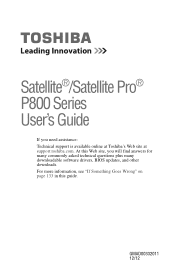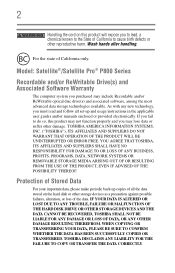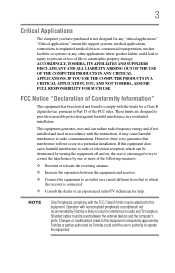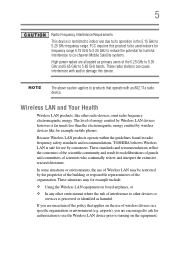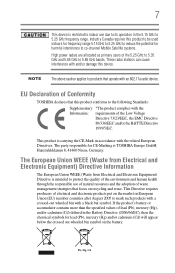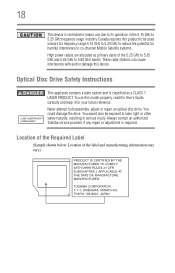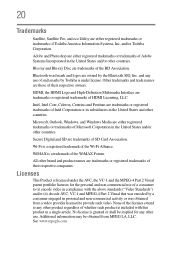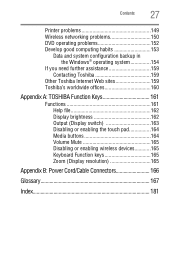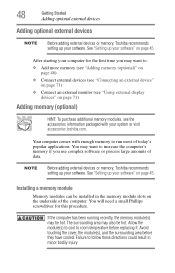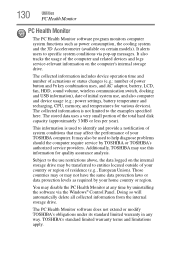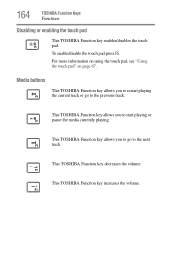Toshiba Satellite P875-S7102 Support Question
Find answers below for this question about Toshiba Satellite P875-S7102.Need a Toshiba Satellite P875-S7102 manual? We have 1 online manual for this item!
Question posted by qutok on August 20th, 2014
How To Increase The Volume On Toshiba Satellite P875-s7102
The person who posted this question about this Toshiba product did not include a detailed explanation. Please use the "Request More Information" button to the right if more details would help you to answer this question.
Current Answers
Answer #1: Posted by freginold on November 11th, 2014 4:36 AM
According to the user manual, you can increase the volume by pressing Fn and F10 together.
Related Toshiba Satellite P875-S7102 Manual Pages
Similar Questions
Toshiba Satellite P875-s7102
Laptop is moving way too slow, barely at all. None of the apps on the desktop are loading. I got a m...
Laptop is moving way too slow, barely at all. None of the apps on the desktop are loading. I got a m...
(Posted by susanbrorein123 9 years ago)
How Can Restart My Computer Toshiba Satellite P875-s7102 To Factory Settings
(Posted by bapawe 9 years ago)
How To Set Up A Toshiba Satellite P875-s7102 Laptop
(Posted by clrepgmadeb 9 years ago)
How To Turn On The Keyboard Light Of Toshiba Satellite P875-s7102
How to tun on and off the keyboars light of toshina satallite P875-s7102
How to tun on and off the keyboars light of toshina satallite P875-s7102
(Posted by vikieg 10 years ago)
Toshiba Satellite P875-s7102 Manual
I have an hp printer F4280 deskjet it does not seem to be compatible....is this true?
I have an hp printer F4280 deskjet it does not seem to be compatible....is this true?
(Posted by dwrogers 10 years ago)