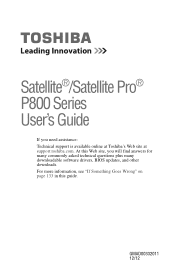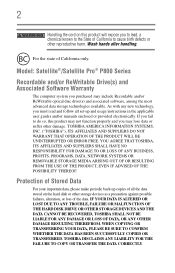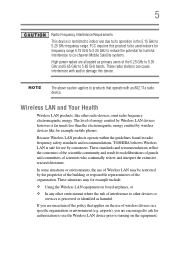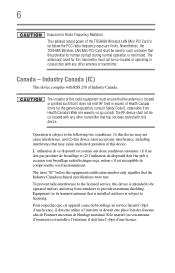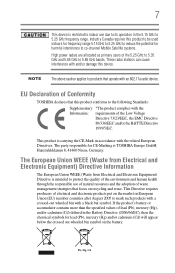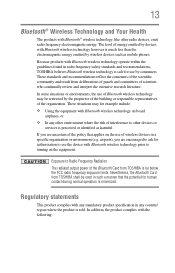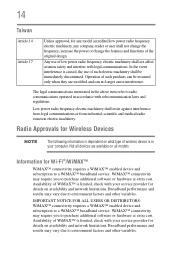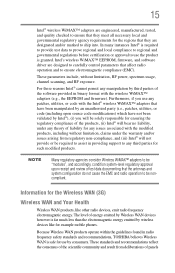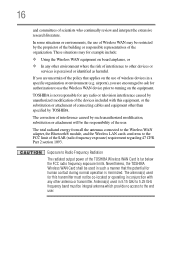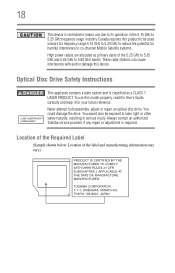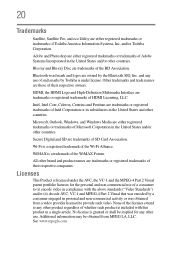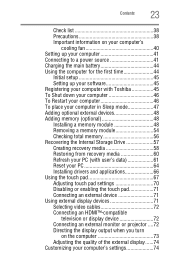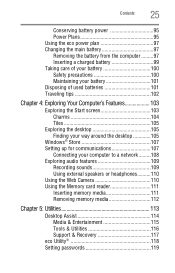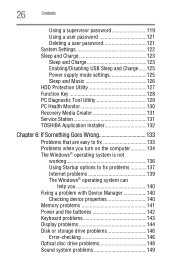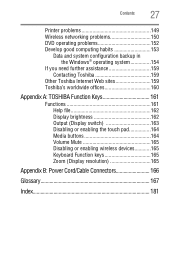Toshiba Satellite P875-S7102 Support Question
Find answers below for this question about Toshiba Satellite P875-S7102.Need a Toshiba Satellite P875-S7102 manual? We have 1 online manual for this item!
Question posted by Anonymous-170767 on March 7th, 2022
Backlit Not Powering Up
Current Answers
Answer #1: Posted by hzplj9 on March 7th, 2022 2:15 PM
shorturl.at/rBD29
However that will not offer servicing advice. If the backlight has failed it is normally the power supply which is normally situated at the bottom of the screen. This is a small module which provides a high voltage to light the backlight. You would need to remove the front panel of the screen. This entails removing screws around the trim, normally under the rubber feet. Then using a plastic tool separating the front trim carefully without breaking it. You can the verify if it has become disconnected or has failed. The other problem could be where it is connected to the motherboard. This is accessible from the under the keyboard. This is a link to a service manual for a similar model which may offer more help.
You can probably get S/H parts from E-bay etc.
If this sounds too daunting then you will need to consult an engineer.
This is a link to a maintenance guide.
shorturl.at/hknEW
Hope that helps.
Related Toshiba Satellite P875-S7102 Manual Pages
Similar Questions
How To Reset Toshiba Laptop Satellite c50-a546 Bios Password
I have an hp printer F4280 deskjet it does not seem to be compatible....is this true?
how to reset the bios password on toshiba laptop satellite L355-s7915