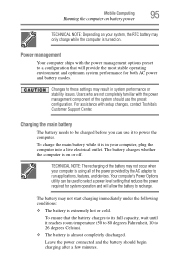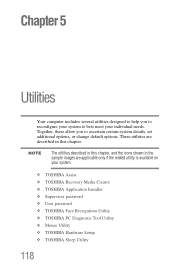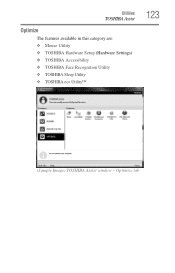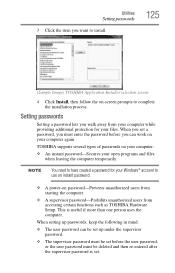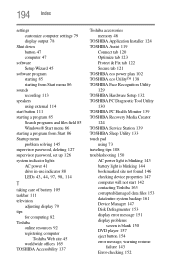Toshiba Satellite P855-S5200 Support Question
Find answers below for this question about Toshiba Satellite P855-S5200.Need a Toshiba Satellite P855-S5200 manual? We have 1 online manual for this item!
Question posted by Allanmayi on July 11th, 2014
Toshiba Satellite P855 Laptop Setup How
The person who posted this question about this Toshiba product did not include a detailed explanation. Please use the "Request More Information" button to the right if more details would help you to answer this question.
Current Answers
Related Toshiba Satellite P855-S5200 Manual Pages
Similar Questions
Unlock A Toshiba Satellite P855-s5312 Laptop
when I turn on my Toshiba when it powers up it asks for a password and I dont know what it is so I w...
when I turn on my Toshiba when it powers up it asks for a password and I dont know what it is so I w...
(Posted by randirj13 8 years ago)
How To Take Apart My Toshiba Satellite P855-s5200 Laptop
(Posted by amazojo 9 years ago)
How To Enter To Bios Setup In Toshiba Satellite P855-s5200
(Posted by CadLo 10 years ago)
How To Enable Function Keys For Satellite P855-s5200 Laptop
(Posted by cbarts 10 years ago)
Toshiba Satellite P855-s5200
i bought my toshiba satellite p855-s5200 7 months ago and its running conditon becomes slow... and t...
i bought my toshiba satellite p855-s5200 7 months ago and its running conditon becomes slow... and t...
(Posted by itzolabwtu101010 11 years ago)