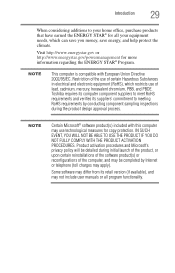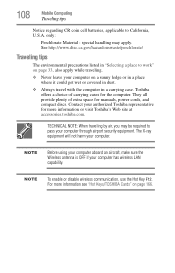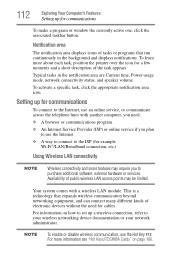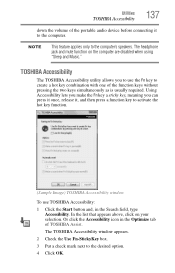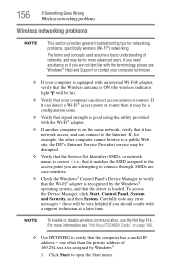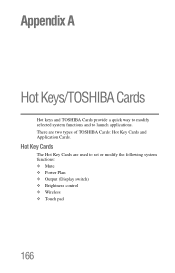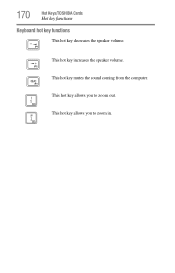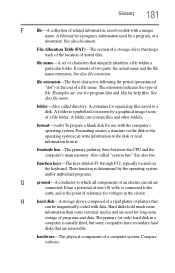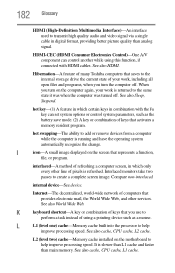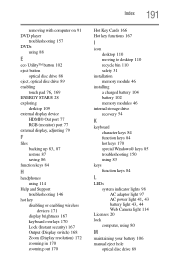Toshiba Satellite P855-S5200 Support Question
Find answers below for this question about Toshiba Satellite P855-S5200.Need a Toshiba Satellite P855-S5200 manual? We have 1 online manual for this item!
Question posted by damwy on January 14th, 2014
How To Activate Function Keys On Toshiba P855-s5200 Laptop
The person who posted this question about this Toshiba product did not include a detailed explanation. Please use the "Request More Information" button to the right if more details would help you to answer this question.
Current Answers
Related Toshiba Satellite P855-S5200 Manual Pages
Similar Questions
How Can I Fix Function Key Problem
my function key is not working totaly
my function key is not working totaly
(Posted by baiworku 6 years ago)
How To Disable The Function Keys On A Toshiba Satellite P855-s5200
(Posted by ritZUAN 10 years ago)
How To Enable Function Keys For Satellite P855-s5200 Laptop
(Posted by cbarts 10 years ago)
Using The Function Keys
Is there a setting where I don't have to hold down the "FN" key to use the Function keys. I have gam...
Is there a setting where I don't have to hold down the "FN" key to use the Function keys. I have gam...
(Posted by fefifo1124 11 years ago)
Problem Of One Touch Function Key
I just bought this laptop and reinstalled Windows7 Korean version. I downloaded all drivers from sup...
I just bought this laptop and reinstalled Windows7 Korean version. I downloaded all drivers from sup...
(Posted by leejihee77 11 years ago)