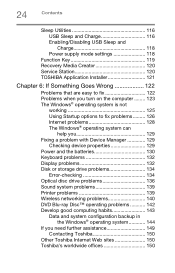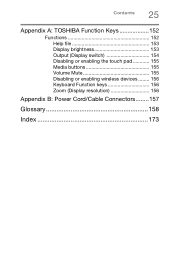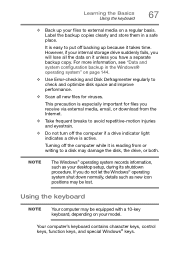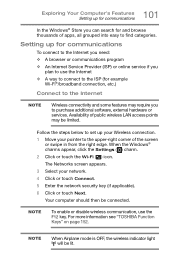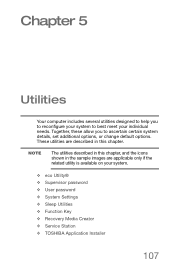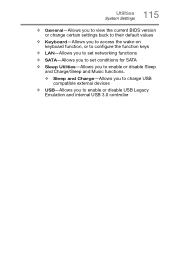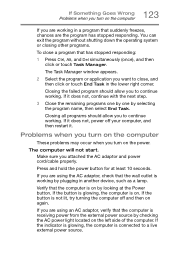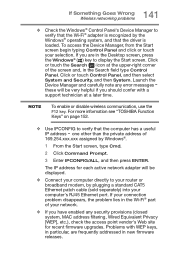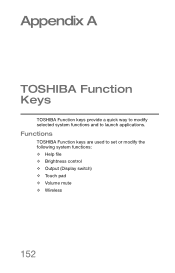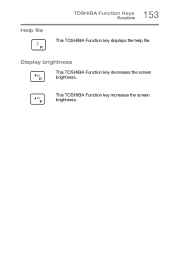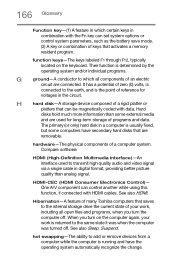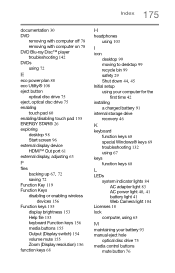Toshiba Satellite S55t-B5233 Support Question
Find answers below for this question about Toshiba Satellite S55t-B5233.Need a Toshiba Satellite S55t-B5233 manual? We have 2 online manuals for this item!
Question posted by baiworku on June 6th, 2017
How Can I Fix Function Key Problem
my function key is not working totaly
Current Answers
Answer #1: Posted by freginold on July 25th, 2017 7:28 PM
If your laptop has a Function Lock button (Fn Lock) try pressing that and then using the function keys.
If it's just one function key that's not working, it could be a problem with that individual key, or it could be the function that key controls (for example, the wireless antenna or the screen).
If it's just one function key that's not working, it could be a problem with that individual key, or it could be the function that key controls (for example, the wireless antenna or the screen).
Related Toshiba Satellite S55t-B5233 Manual Pages
Similar Questions
Keyboard Stopped Functi Oning What Is The Solution?
Keyboard stopped functioning what is the solution?
Keyboard stopped functioning what is the solution?
(Posted by dawitolani2013 3 years ago)
Toshiba Satellite S55t-b5233 Booting Problem
my computer is not booting all i t shows is Toshiba Leading Innovation then back lights appears and ...
my computer is not booting all i t shows is Toshiba Leading Innovation then back lights appears and ...
(Posted by collinsnjoroge 7 years ago)
Touch Screen Stopped Working.
Tried disable/enable HID touch screen but still nothing.
Tried disable/enable HID touch screen but still nothing.
(Posted by asa66sobb 8 years ago)
How To Reset Toshiba Laptop Satellite C50-a546 Bios Password
How To Reset Toshiba Laptop Satellite c50-a546 Bios Password
How To Reset Toshiba Laptop Satellite c50-a546 Bios Password
(Posted by mohmoh1980 9 years ago)
Satellite C655 How To Fix No Sound Problem Because Of Safe Mode
(Posted by scotnit 10 years ago)