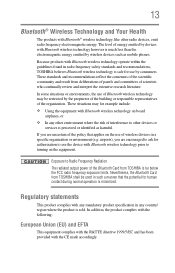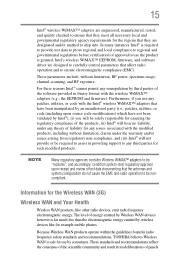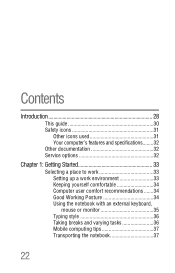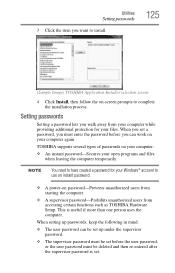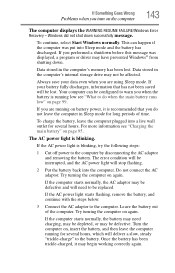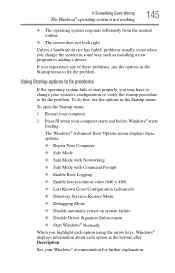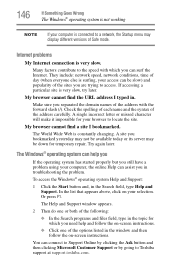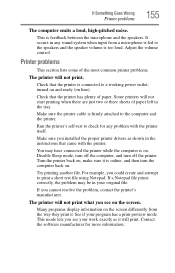Toshiba Satellite P845-S4200 Support Question
Find answers below for this question about Toshiba Satellite P845-S4200.Need a Toshiba Satellite P845-S4200 manual? We have 1 online manual for this item!
Question posted by elduroentodo on November 25th, 2012
Any One Drivers For The Bluetooth Works In My Laptop What I Should Do?
i download all the drivers dor bluetooth but any one works. i descompressed the drvers like all the driveers in the page toshiba support but dont apear the windos installer.
Please someone help me
Current Answers
Related Toshiba Satellite P845-S4200 Manual Pages
Similar Questions
How To Reset Toshiba Laptop Satellite C50-a546 Bios Password
How To Reset Toshiba Laptop Satellite c50-a546 Bios Password
How To Reset Toshiba Laptop Satellite c50-a546 Bios Password
(Posted by mohmoh1980 9 years ago)
How To Install Driver Vga Laptop Toshiba P845-s4200
(Posted by rarober 9 years ago)
What Key Will Work On Toshiba Laptop Satellite P845-s4200 For Bios Settings
(Posted by coriMrRe 10 years ago)
How To Download Driver Bluetooth Toshiba P845 S4200
(Posted by Matvosbo 10 years ago)
Toshiba Laptop Satellite L355-s7915
how to reset the bios password on toshiba laptop satellite L355-s7915
how to reset the bios password on toshiba laptop satellite L355-s7915
(Posted by pctechniciandallas 12 years ago)