Toshiba Satellite P845-S4200 Support Question
Find answers below for this question about Toshiba Satellite P845-S4200.Need a Toshiba Satellite P845-S4200 manual? We have 1 online manual for this item!
Question posted by Matvosbo on September 7th, 2013
How To Download Driver Bluetooth Toshiba P845 S4200
The person who posted this question about this Toshiba product did not include a detailed explanation. Please use the "Request More Information" button to the right if more details would help you to answer this question.
Current Answers
There are currently no answers that have been posted for this question.
Be the first to post an answer! Remember that you can earn up to 1,100 points for every answer you submit. The better the quality of your answer, the better chance it has to be accepted.
Be the first to post an answer! Remember that you can earn up to 1,100 points for every answer you submit. The better the quality of your answer, the better chance it has to be accepted.
Related Toshiba Satellite P845-S4200 Manual Pages
User Guide - Page 1


... "If Something Goes Wrong" on page 141 in this Web site, you need assistance: Technical support is available online at Toshiba's Web site at support.toshiba.com. Satellite®/Satellite Pro® P800 Series User's Guide
If you will find answers for many commonly asked technical questions plus many downloadable software drivers, BIOS updates, and other...
User Guide - Page 2


... SYSTEMS, INC. ("TOSHIBA"), ITS AFFILIATES AND SUPPLIERS DO NOT WARRANT THAT OPERATION OF THE PRODUCT WILL BE UNINTERRUPTED OR ERROR FREE. Model: Satellite®/Satellite Pro® P800 ... and associated software, among the most advanced data storage technologies available. YOU AGREE THAT TOSHIBA, ITS AFFILIATES AND SUPPLIERS SHALL HAVE NO RESPONSIBILITY FOR DAMAGE TO OR LOSS OF ANY...
User Guide - Page 4


... to the following two conditions: ❖ This device may occasionally experience a less than optimal network performance or even lose your Bluetooth or Wireless LAN device.
Contact Toshiba's Support Web site at support.toshiba.com. Operation is subject to be interoperable with Part 15 of Electrical and Electronics Engineers. ❖ The Wireless Fidelity (Wi...
User Guide - Page 5


... 5.15 GHz to 5.25 GHz to reduce the potential for harmful interference to co-channel Mobile Satellite systems.
High power radars are encouraged to turning on the equipment. NOTE
The above caution applies ... operation in radio frequency safety standards and recommendations, TOSHIBA believes Wireless LAN is perceived or identified as primary users of interference to 5.25 GHz frequency range...
User Guide - Page 12


... network performance or even lose your Bluetooth or Wireless LAN. Please contact TOSHIBA computer product support on Web site http:/ /www.toshiba-europe.com/computers/tnt/bluetooth.htm in Europe or support.toshiba.com in the United States for more information. 12
Bluetooth® Wireless Technology Interoperability
Bluetooth® Cards from TOSHIBA are designed to be interoperable with...
User Guide - Page 13
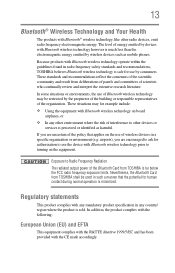
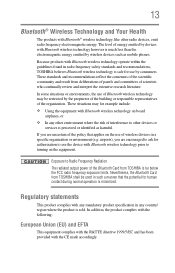
... continually review and interpret the extensive research literature. If you are uncertain of the policy that the potential for use of the organization. Nevertheless, the Bluetooth Card from TOSHIBA is sold. These standards and recommendations reflect the consensus of the scientific community and result from deliberations of panels and committees of the...
User Guide - Page 15
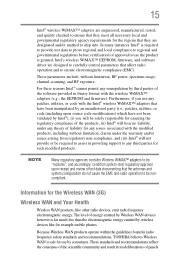
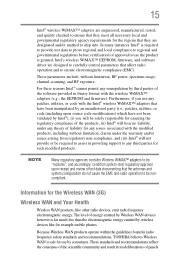
... WAN products operate within the guidelines found in radio frequency safety standards and recommendations, TOSHIBA believes Wireless WAN is safe for the regions that they meet all necessary local and... not provide or be noncompliant.
Intel's wireless WiMAX™ EEPROM, firmware, and software driver are designated and/or marked to ship into. Information for example mobile phones. NOTE
Many...
User Guide - Page 16
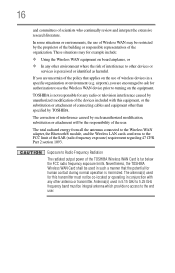
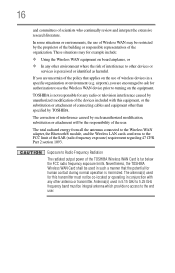
Nevertheless, the TOSHIBA Wireless WAN Card shall be used in such a manner that applies on the use of scientists who continually review and interpret the extensive research literature. The total radiated energy from all the antennas connected to the Wireless WAN adapter, the Bluetooth® module, and the Wireless LAN cards conforms to...
User Guide - Page 20


...commercial activity or was obtained from MPEG LA, LLC. Bluetooth word mark and logos are either registered trademarks or ...VC-1 and MPEG-4 Part 2 Visual that was encoded by Toshiba is licensed under license.
Adobe and Photoshop are trademarks of ...Wi-Fi is a trademark of the WiMAX Forum. 20
Trademarks
Satellite, Satellite Pro, and eco Utility are trademarks of SD Card Association.
...
User Guide - Page 23


...the computer for the first time 44
Setting up your software 45 Registering your computer with Toshiba 45 Adding optional external devices 45 Adding memory (optional 46
Installing a memory module 46 ...the Internal Storage Drive 70 Checking status of the internal storage drive ..........72 Installing drivers and applications 72 Using the touch pad 73 Adjusting touch pad settings 75 Disabling...
User Guide - Page 55


... Any files that you restore your system, only the operating system files, applications, and drivers originally shipped with the computer are restored. See "Creating recovery media" on page 66 and...and then restores your C: drive to an external power source via the AC adaptor.
❖ The Toshiba Recovery Wizard also provides the option of your work" on page 61. This option allows you to...
User Guide - Page 69


... save the files you restore your system, only the operating system files, applications, and drivers originally shipped with user's data-If you have created to external media using , and ... internal storage drive will be deleted and rewritten. Click Yes to continue.
6 When the Toshiba Recovery Wizard opens and the Selecting a Process screen displays, select Recovery of Factory Default Software...
User Guide - Page 72


...) Search programs and files field in the Search field, type TOSHIBA Application Installer. 72
Getting Started
Checking status of the internal storage drive
Checking status of the internal storage drive
After restoring your internal storage drive, you to reinstall the drivers and applications that were originally bundled with your computer.
To reinstall...
User Guide - Page 120


120
Utilities
TOSHIBA Assist
Connect
The feature available in this category is Bluetooth® Settings.
(Sample Image) TOSHIBA Assist window - Connect tab
User Guide - Page 124
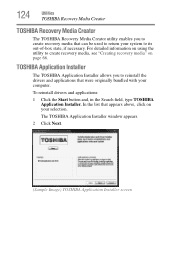
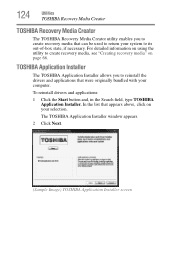
...media, see "Creating recovery media" on your selection. 124
Utilities
TOSHIBA Recovery Media Creator
TOSHIBA Recovery Media Creator
The TOSHIBA Recovery Media Creator utility enables you to reinstall the drivers and applications that were originally bundled with your computer.
TOSHIBA Application Installer
The TOSHIBA Application Installer allows you to create recovery media that appears...
User Guide - Page 150


... see "Changing the main battery" on the most recent software and hardware options for your keyboard driver.
Refer to this site often to update your computer, and for all batteries. To capture only...maintaining battery power, see your accessories information included with your computer, or visit the Toshiba Web site at maximum capacity and will need to stay current on page 102. Display...
User Guide - Page 156
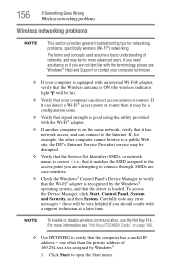
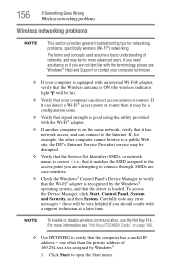
... of
169.254.xxx.xxx assigned by the Windows® operating system, and that the driver is ON (the wireless indicator
light will be for networking problems, specifically wireless (Wi-Fi...Device Manager to verify that your computer is equipped with the terminology, please see "Hot Keys/TOSHIBA Cards" on the same network, verify that it matches the SSID assigned to the
access point ...
User Guide - Page 171


...® modules.
❖ All enabled-Enables the Bluetooth® and Wi-Fi® modules.
The wireless modes are:
❖ Wi-Fi® enabled-Enables just the Wi-Fi® module.
Hot Keys/TOSHIBA Cards
Hot key functions
171
Disabling or enabling wireless devices
This TOSHIBA Card or hot key enables/disables the optional...
User Guide - Page 180
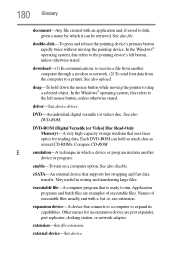
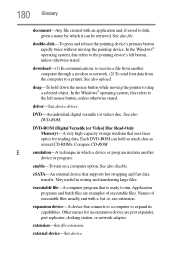
download-(1) In communications, to receive a file from another
device or program.
driver-See device driver.
Other names for reading data.
drag-To hold as much data as several CD-ROMs. Compare CD-ROM. E
emulation-A technique in storing and transferring large ...
User Guide - Page 193


... options 101 power saving options 100 precautions safety 38 printer troubleshooting 155 problem solving contacting Toshiba 164 Startup options 145 program, starting 85 program, starting from Start menu 86 projector ... drive operating status 72
creating recovery media 66 erasing internal storage drive 70 installing drivers and applications
72 internal storage drive 54 out-of-box state 56
with user's...
Similar Questions
How To Open Bluetooth On Toshiba Laptop P845-s4200
(Posted by amcpablov 9 years ago)
How To Connect Bluetooth To Toshiba Laptop P845-s4200
(Posted by devesaned 10 years ago)
Can I Add Bluetooth To My Toshiba Satellite Laptop P845-s4200
(Posted by gamalxoe 10 years ago)
Need Download Driver Toshiba Satelite Pro C640-1067u For Windows 7
(Posted by cholisnoer 11 years ago)

