Toshiba Satellite P845-S4200 Support Question
Find answers below for this question about Toshiba Satellite P845-S4200.Need a Toshiba Satellite P845-S4200 manual? We have 1 online manual for this item!
Question posted by dusanso on October 27th, 2013
How To Boot To Bios Toshiba Satellite P875-s7200
The person who posted this question about this Toshiba product did not include a detailed explanation. Please use the "Request More Information" button to the right if more details would help you to answer this question.
Current Answers
There are currently no answers that have been posted for this question.
Be the first to post an answer! Remember that you can earn up to 1,100 points for every answer you submit. The better the quality of your answer, the better chance it has to be accepted.
Be the first to post an answer! Remember that you can earn up to 1,100 points for every answer you submit. The better the quality of your answer, the better chance it has to be accepted.
Related Toshiba Satellite P845-S4200 Manual Pages
User Guide - Page 1


... "If Something Goes Wrong" on page 141 in this Web site, you need assistance: Technical support is available online at Toshiba's Web site at support.toshiba.com. At this guide. Satellite®/Satellite Pro® P800 Series User's Guide
If you will find answers for many commonly asked technical questions plus many downloadable software...
User Guide - Page 2


... may not function properly and you purchased may lose data or suffer other damage.
TOSHIBA DISCLAIMS ANY LIABILITY FOR THE FAILURE TO COPY OR TRANSFER THE DATA CORRECTLY. 2
... in the applicable user guides and/or manuals enclosed or provided electronically. Model: Satellite®/Satellite Pro® P800 Series
Recordable and/or ReWritable Drive(s) and Associated Software Warranty
...
User Guide - Page 3


... This equipment generates, uses and can be used in a particular installation. ACCORDINGLY, TOSHIBA, ITS AFFILIATES AND SUPPLIERS DISCLAIM ANY AND ALL LIABILITY ARISING OUT OF THE USE OF THE... has been tested and found to comply with noncompliant peripherals or peripherals not recommended by Toshiba could lead to injury to persons or loss of life or catastrophic property damage. Operation...
User Guide - Page 4


... the Institute of Electrical and Electronics Engineers. ❖ The Wireless Fidelity (Wi-Fi®) certification as defined by the Wi-Fi Alliance. Wireless Interoperability
The TOSHIBA Wireless LAN Mini PCI Card products are designed to be interoperable with any wireless LAN product that may not cause harmful interference. ❖ This device...
User Guide - Page 5


... to 5.25 GHz to reduce the potential for harmful interference to co-channel Mobile Satellite systems.
High power radars are uncertain of the policy that operate with and/or ...Because Wireless LAN products operate within the guidelines found in radio frequency safety standards and recommendations, TOSHIBA believes Wireless LAN is restricted to indoor use of wireless devices in the 5.15 GHz to...
User Guide - Page 7


... the CE-Mark in the Battery Directive (2006/66/EC), then the chemical symbols for harmful interference to co-channel Mobile Satellite systems. High power radars are allocated as primary users of the 5.25 GHz to 5.35 GHz and 5.65 GHz to ... operate with an 802.11a radio device. Industry Canada requires this device. This product is TOSHIBA Europe GmbH, Hammfelddamm 8, 41460 Neuss, Germany.
User Guide - Page 18


...in the 5.15 GHz to reduce the potential for your future reference. Always contact an authorized Toshiba service provider, if any repair or adjustment is restricted to indoor use this model properly, ...as primary users of the 5.25 GHz to 5.35 GHz and 5.65 GHz to co-channel Mobile Satellite systems. High power radars are allocated as a CLASS 1 LASER PRODUCT. Never attempt to its operation ...
User Guide - Page 20


.... Microsoft, Outlook, Windows, and Windows Media are either registered trademarks or trademarks of Toshiba America Information Systems, Inc. No license is granted or shall be obtained from a ...personal and non-commercial activity or was encoded by Toshiba is a registered trademark of the WiMAX Forum. 20
Trademarks
Satellite, Satellite Pro, and eco Utility are either registered trademarks...
User Guide - Page 56


To recover using the first method, follow the procedure below. The Boot menu appears.
3 Using the arrow keys to scroll down, select the HDD Recovery ...During the recovery process it is turned off.
2 While powering on your computer, press the F12 key when the initial TOSHIBA screen displays. To recover using the second method, see "Backing up your system offers a choice of Windows® 7 ...
User Guide - Page 59
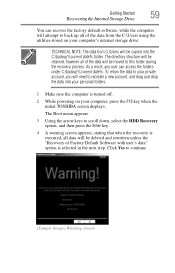
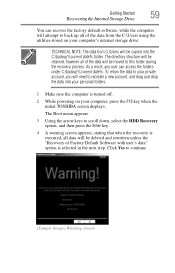
... computer is turned off.
2 While powering on your computer, press the F12 key when the initial TOSHIBA screen displays.
Click Yes to recreate a new account, and drag and drop the data into the ...4 A warning screen appears, stating that when the recovery is selected in the next step. The Boot menu appears.
3 Using the arrow keys to this folder during the recovery process. Getting Started
59...
User Guide - Page 62
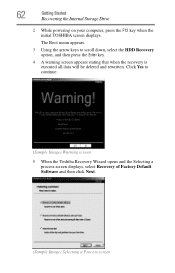
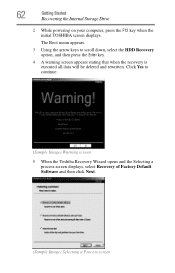
...
Recovering the Internal Storage Drive
2 While powering on your computer, press the F12 key when the initial TOSHIBA screen displays. The Boot menu appears.
3 Using the arrow keys to continue.
(Sample Image) Warning screen
5 When the Toshiba Recovery Wizard opens and the Selecting a process screen displays, select Recovery of Factory Default Software and...
User Guide - Page 64
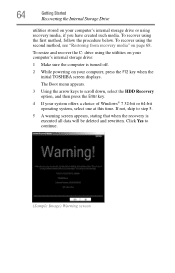
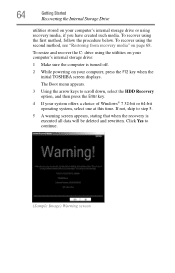
... 68. To recover using the utilities on your computer, press the F12 key when the initial TOSHIBA screen displays. To recover using recovery media, if you have created such media.
64
Getting Started...choice of Windows® 7 32-bit or 64-bit operating system, select one at this time. The Boot menu appears.
3 Using the arrow keys to scroll down, select the HDD Recovery option, and then ...
User Guide - Page 69


... shipped with user's data-If you want to your computer.
3 Turn on page 54.
The Boot menu displays.
4 Using the arrow keys, select the DVD option or the USB Flash option, ... your internal storage drive will be deleted and rewritten. Click Yes to continue.
6 When the Toshiba Recovery Wizard opens and the Selecting a Process screen displays, select Recovery of Factory Default Software and...
User Guide - Page 70
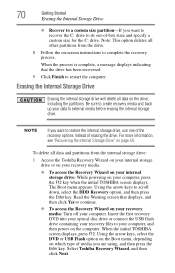
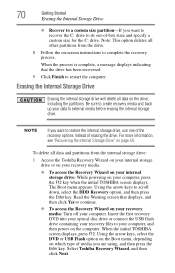
...Boot menu appears. Select Toshiba Recovery Wizard, and then click Next.
For more information, see "Recovering the Internal Storage Drive" on page 54. When the initial TOSHIBA screen displays, press F12. Note: This option deletes all other partitions from the internal storage drive:
1 Access the Toshiba..., press the F12 key when the initial TOSHIBA screen displays. Using the arrow keys to...
User Guide - Page 132


... button and, in the Optimize tab of TOSHIBA Assist. 132
Utilities
TOSHIBA Hardware Setup
TOSHIBA Hardware Setup
TOSHIBA Hardware Setup is turned off. In the list that appears above, click on your computer searches the drives for the operating system
❖ Boot Speed-Reduces the time needed for the BIOS to initialize, using either the Fast...
User Guide - Page 133


...turn on the computer" on page 78.
❖ General-Allows you to view the current BIOS version or change certain settings back to their default values
❖ Keyboard-Allows you to ...charge certain USB compatible external devices such as mobile phones or portable digital music players.
Utilities
TOSHIBA Sleep Utility
133
❖ Display-Allows you to set a user password ❖ SATA-...
User Guide - Page 164


... latin.toshiba.com acclaim.toshiba.com
laptopforums.toshiba.com
Worldwide Toshiba corporate site Marketing and product information in the USA Accessories information in the USA Canada Europe Japan Mexico and all of Latin America Toshiba USA Self-Service support web site Community discussion forums for your computer and/or program. For the detailed specifications for Toshiba laptop...
User Guide - Page 177
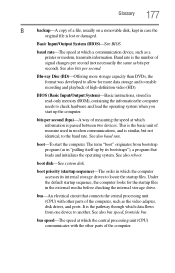
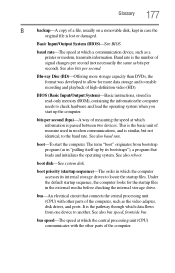
... start the computer. Under the default startup sequence, the computer looks for more data storage and to locate the startup files. Basic Input/Output System (BIOS)-See BIOS.
boot-To start up by its internal storage drives to enable recording and playback of high-definition video (HD...
User Guide - Page 186
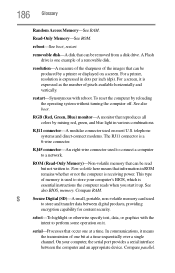
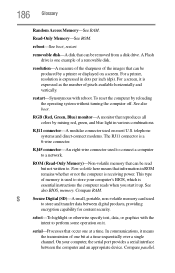
...Random Access Memory-See RAM.
See also BIOS, memory. Compare RAM. serial-Processes that can be removed from a disk drive. On your computer's BIOS, which is essential instructions the computer reads ... turning the computer off. In communications, it . Read-Only Memory-See ROM.
reboot-See boot, restart.
resolution-A measure of the sharpness of memory is one bit at a time. For...
Similar Questions
How To Access The Bios With Fast Boot Enabled Satellite P875-s7200
(Posted by OGEerics 9 years ago)
How To Get In To Boot Menu? Satellite P875-s7200
(Posted by snvpolsh 10 years ago)
How To Boot Toshiba Satellite P875-s7200 From Usb
(Posted by cjlkalan5 10 years ago)
How To Get In To Bios? Satellite P875-s7200
(Posted by RhiTking7 10 years ago)
Where Can I Find A Users Manual For A P875 S7200 Laptop?
(Posted by grayribbon 11 years ago)


