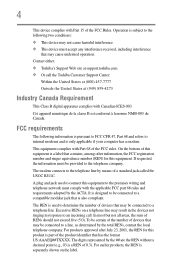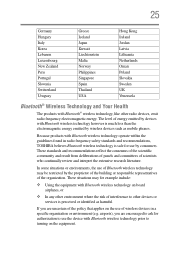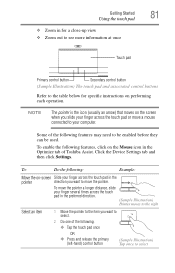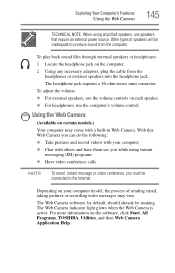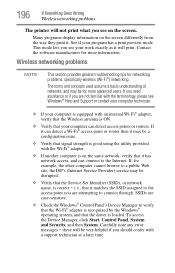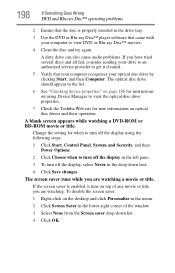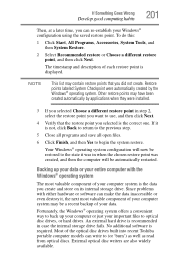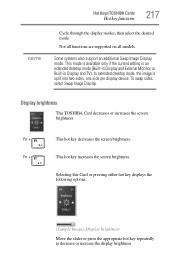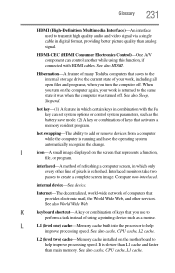Toshiba Satellite P775-S7375 Support Question
Find answers below for this question about Toshiba Satellite P775-S7375.Need a Toshiba Satellite P775-S7375 manual? We have 1 online manual for this item!
Question posted by marjansaberus on November 3rd, 2012
How To Identify Toshiba Satellite P755-s7375 Pre-built Lan Abaptor?
My laptop suddenly stopped connecting to WIFI. When I check the device manager, there is no LAN adaptor in the list. It seems for some reason it is removed and I need to finad out what was the pre-built version. Can you please help?
Thanks
Current Answers
Related Toshiba Satellite P775-S7375 Manual Pages
Similar Questions
Toshiba Satellite L775-s7130 Wireless Will Not Connect
(Posted by wallymagaga 10 years ago)
I Have A Toshiba Satellite L755-s5242 That Won't Connect Wireless
(Posted by hghbsugus 10 years ago)
Why Does My Toshiba Laptop Keyboard Stop Working Satellite L775
(Posted by philSav 10 years ago)
Toshiba Satellite C850-b378 Windows 8 Cannot Connect To Wireless Internet
My Toshiba Satellite C850-B378 windows 8 cannot connect to wireless internet after reformat. interne...
My Toshiba Satellite C850-B378 windows 8 cannot connect to wireless internet after reformat. interne...
(Posted by steelheart1986 11 years ago)
Mint Toshiba Satellite U405d-s2852 With Sudden Black Screen Issue...
Hi. I purchased a new Toshiba Satellite U405D-S2852 in July 2009 right as the 2010 models were comin...
Hi. I purchased a new Toshiba Satellite U405D-S2852 in July 2009 right as the 2010 models were comin...
(Posted by rmj76081 11 years ago)