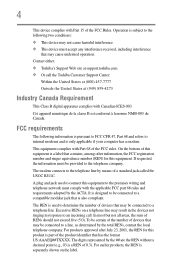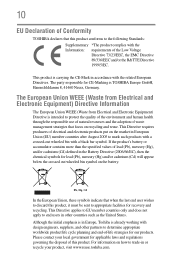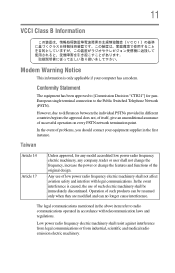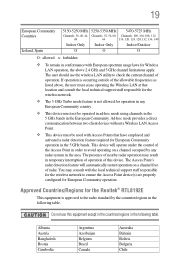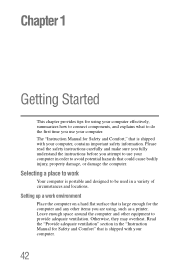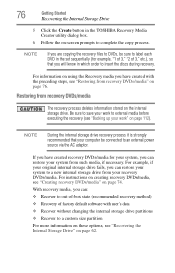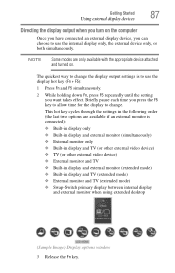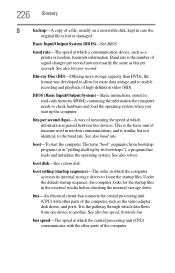Toshiba Satellite P775-S7165 Support Question
Find answers below for this question about Toshiba Satellite P775-S7165.Need a Toshiba Satellite P775-S7165 manual? We have 1 online manual for this item!
Question posted by OneVisionConsulting on April 2nd, 2013
Where Can I Order The Rubber Numbs For The Bottom Of The Laptop?
Four of the rubber nubs at the bottom of the laptop have been lost. Who can I contact to order more of these
Current Answers
Related Toshiba Satellite P775-S7165 Manual Pages
Similar Questions
How To Find Bios Reset Solder Pads Location On Toshiba Satellite U400 Laptop
Im in need of resetting the BIOS Password from my toshiba satellite u400. I do see a set of solder p...
Im in need of resetting the BIOS Password from my toshiba satellite u400. I do see a set of solder p...
(Posted by Griff8587 8 years ago)
Toshiba Satellite C55t Laptop Screen Is Shorting When Sitting On Soft Surface
Toshiba Satellite C55t laptop screen is flickering and going black when the computer is on a soft su...
Toshiba Satellite C55t laptop screen is flickering and going black when the computer is on a soft su...
(Posted by mikeandjenny1 9 years ago)
Toshiba Laptop - Satellite L355d-s7815 - Overheated And Won't Light Up.
After the laptop powered down it will not light up when the power switch is pushed and held. Is ther...
After the laptop powered down it will not light up when the power switch is pushed and held. Is ther...
(Posted by carlmr 10 years ago)
My Toshiba Satellite L745-s4235 Laptop Freezes Intermittently And Runs Slowly
My Toshiba Satellite L745-S4235 Laptop runs slowly and freezes intermittently even though it has a 6...
My Toshiba Satellite L745-S4235 Laptop runs slowly and freezes intermittently even though it has a 6...
(Posted by Papadove 11 years ago)
I Just Received A New Ac Adapter That I Order For My Laptop (toshiba) The Adapte
adapter is quite larger than the old one, is this one ok
adapter is quite larger than the old one, is this one ok
(Posted by hicksvanessa 12 years ago)