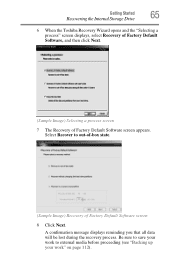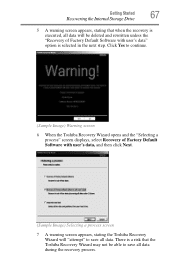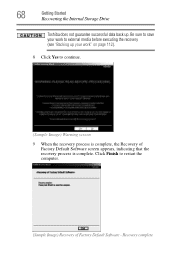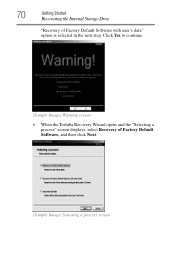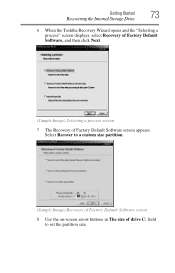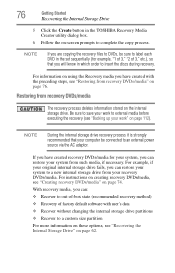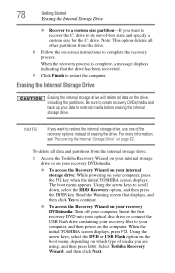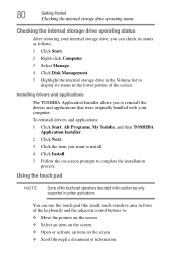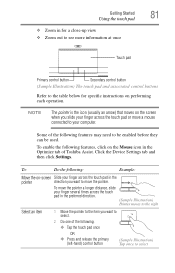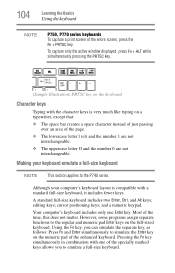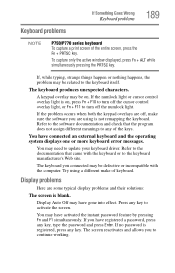Toshiba Satellite P755-S5320 Support Question
Find answers below for this question about Toshiba Satellite P755-S5320.Need a Toshiba Satellite P755-S5320 manual? We have 1 online manual for this item!
Question posted by ericaBlaB on October 10th, 2014
Is There A Print Screen On Toshiba Satellite P755
Current Answers
Answer #1: Posted by BusterDoogen on October 10th, 2014 2:04 PM
I hope this is helpful to you!
Please respond to my effort to provide you with the best possible solution by using the "Acceptable Solution" and/or the "Helpful" buttons when the answer has proven to be helpful. Please feel free to submit further info for your question, if a solution was not provided. I appreciate the opportunity to serve you!
Related Toshiba Satellite P755-S5320 Manual Pages
Similar Questions
does toshiba satellite P755-S5320 has bluetooth
How do I print screen on satellite L355D-S7825?