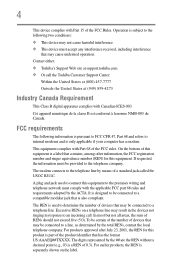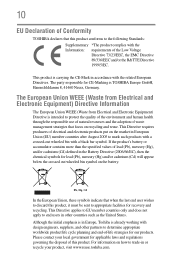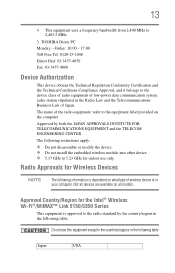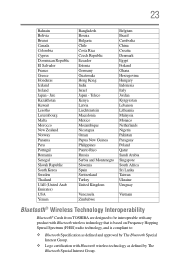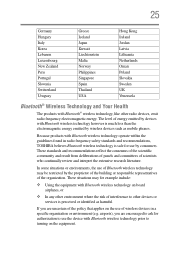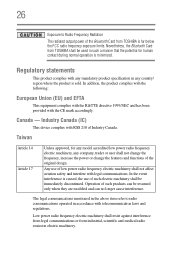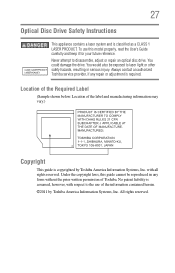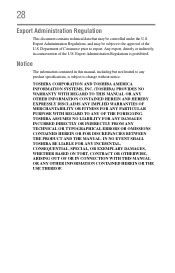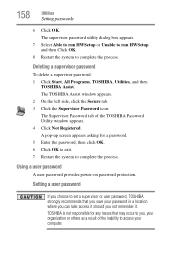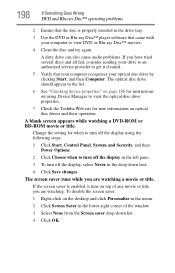Toshiba Satellite P755 Support Question
Find answers below for this question about Toshiba Satellite P755.Need a Toshiba Satellite P755 manual? We have 1 online manual for this item!
Question posted by helenaharbuck11552 on October 19th, 2015
I Have A Toshiba P755-s5276
it was working fine but an update was interupted now the screen stays blank. even when rebooted you see a curser but then the screen stays blank some please help
Current Answers
Answer #1: Posted by TommyKervz on October 20th, 2015 1:44 AM
See suggested solutions here http://www.techrepublic.com/forums/questions/how-do-i-recover-from-a-bios-update-failure/.
Related Toshiba Satellite P755 Manual Pages
Similar Questions
How To Reset Toshiba Laptop Satellite C50-a546 Bios Password
How To Reset Toshiba Laptop Satellite c50-a546 Bios Password
How To Reset Toshiba Laptop Satellite c50-a546 Bios Password
(Posted by mohmoh1980 9 years ago)
How Do I Access The Bios On A Toshiba Satellite P755-s5276
(Posted by tonykJE 9 years ago)
Where Is The Wireless Switch On Toshiba Satellite P755 S5390 Laptop
(Posted by nosugehab 9 years ago)
Attn; Kerv - Toshiba Satellite P755-s5382 Same Problem. Wireless Not Working.
Hello Kerv, I went to that link, but it just says that the questions has been deleted.
Hello Kerv, I went to that link, but it just says that the questions has been deleted.
(Posted by chasecrew250 10 years ago)
Toshiba Laptop Satellite L355-s7915
how to reset the bios password on toshiba laptop satellite L355-s7915
how to reset the bios password on toshiba laptop satellite L355-s7915
(Posted by pctechniciandallas 12 years ago)