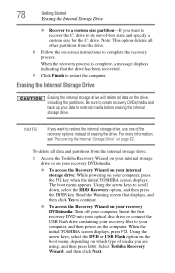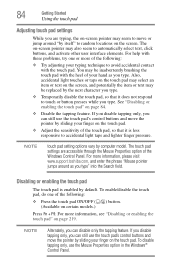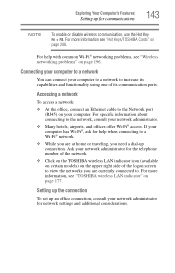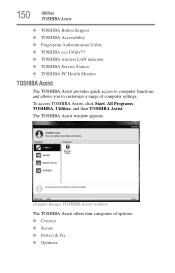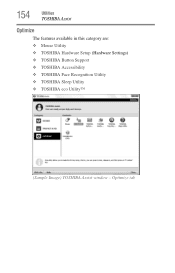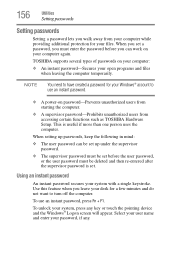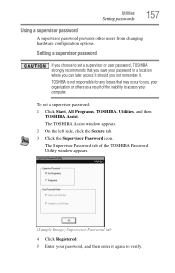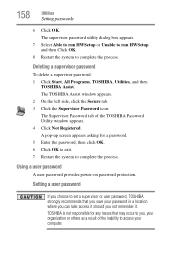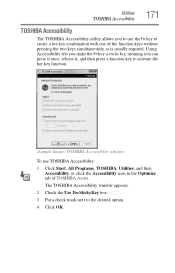Toshiba Satellite P755 Support Question
Find answers below for this question about Toshiba Satellite P755.Need a Toshiba Satellite P755 manual? We have 1 online manual for this item!
Question posted by tonykJE on October 23rd, 2014
How Do I Access The Bios On A Toshiba Satellite P755-s5276
The person who posted this question about this Toshiba product did not include a detailed explanation. Please use the "Request More Information" button to the right if more details would help you to answer this question.
Current Answers
Answer #1: Posted by freginold on November 11th, 2014 10:05 AM
According to the user manual, you can get into the BIOS by holding down the F2 key while you turn the computer on, then release the key when the Toshiba screen appears.
Related Toshiba Satellite P755 Manual Pages
Similar Questions
I Forgot The Bios Password For Toshiba Satellite P755-s5269 What I Can Do?!!
I forgot the BIOS password for toshiba satellite p755-s5269 what i can do?!!
I forgot the BIOS password for toshiba satellite p755-s5269 what i can do?!!
(Posted by yas1ser19 8 years ago)
How To Access Toshiba Satellite P755-s5198 Bios
(Posted by BAmyhelp 10 years ago)
Toshiba Satellite P755-s5265 Bios Jumper Location
my hard drive has a password that i dont remember
my hard drive has a password that i dont remember
(Posted by shimmyf96 10 years ago)
I Can't Access My Satellite L655-s5156 Bios Setup
I can't access my satellite L655-S5156 bios setup
I can't access my satellite L655-S5156 bios setup
(Posted by wisdomiykeglobal 11 years ago)