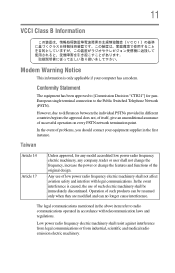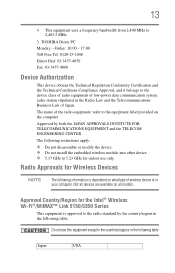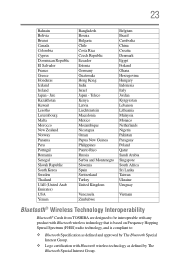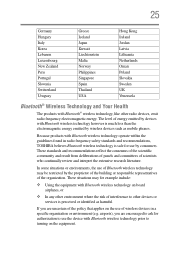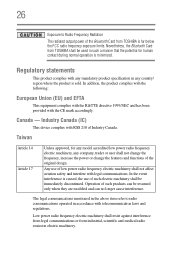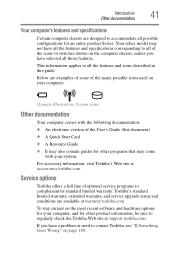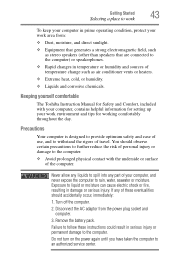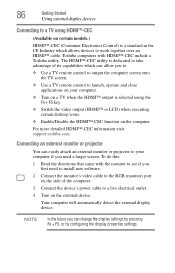Toshiba Satellite P745-S4102 Support Question
Find answers below for this question about Toshiba Satellite P745-S4102.Need a Toshiba Satellite P745-S4102 manual? We have 1 online manual for this item!
Question posted by robopbrel on August 3rd, 2014
How To Turn Radio Switch On To Toshiba P745-s4102?
The person who posted this question about this Toshiba product did not include a detailed explanation. Please use the "Request More Information" button to the right if more details would help you to answer this question.
Current Answers
Related Toshiba Satellite P745-S4102 Manual Pages
Similar Questions
How To Turn On Wireless Capability On Toshiba Satellite P745
(Posted by haznaeem 9 years ago)
Where Is The Radio Switch On My Toshiba Satellite P755-s5120
(Posted by marqcaldr 10 years ago)
Where Is The Radio Switch On A Toshiba Satellite P755-s5320
(Posted by amidebc 10 years ago)
How To Boot From Cd Toshiba Laptop Satellite P745
(Posted by was4str 10 years ago)
How To Restore Factory Settings With No Recovery Disk For Satelllite P745-s4102
how to restore factory settings with no recovery disk for satelllite p745-s4102
how to restore factory settings with no recovery disk for satelllite p745-s4102
(Posted by Anonymous-66409 11 years ago)