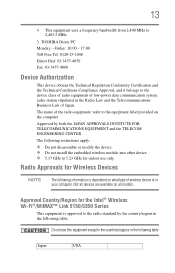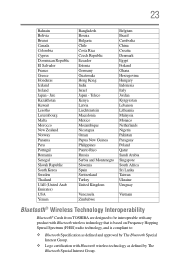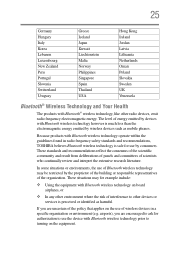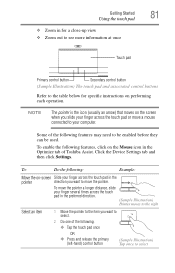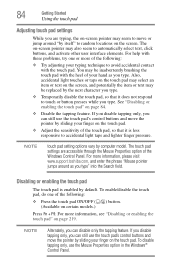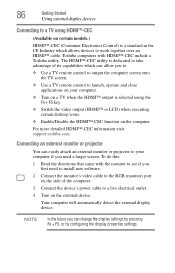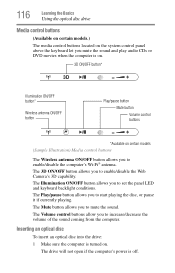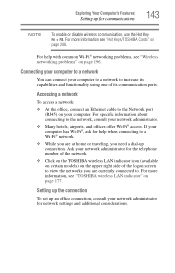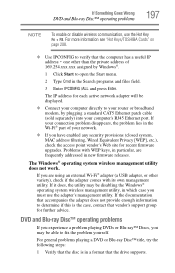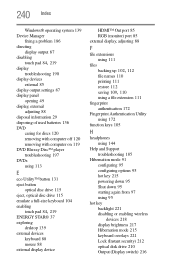Toshiba Satellite P745-S4102 Support Question
Find answers below for this question about Toshiba Satellite P745-S4102.Need a Toshiba Satellite P745-S4102 manual? We have 1 online manual for this item!
Question posted by onTruep on April 13th, 2014
How To Enable Wireless On A Toshiba P745 S4102
The person who posted this question about this Toshiba product did not include a detailed explanation. Please use the "Request More Information" button to the right if more details would help you to answer this question.
Current Answers
Related Toshiba Satellite P745-S4102 Manual Pages
Similar Questions
How To Turn On Wireless Capability On Toshiba Satellite P745
(Posted by haznaeem 9 years ago)
How To Enable Number Pad On Laptop Satellite C855-s5214
(Posted by jmquo 10 years ago)
How To Boot From Cd Toshiba Laptop Satellite P745
(Posted by was4str 10 years ago)
How Do I Enable Wireless On My Toshiba Satellite P755-s5320.
(Posted by Anonymous-90010 11 years ago)
How To Restore Factory Settings With No Recovery Disk For Satelllite P745-s4102
how to restore factory settings with no recovery disk for satelllite p745-s4102
how to restore factory settings with no recovery disk for satelllite p745-s4102
(Posted by Anonymous-66409 11 years ago)