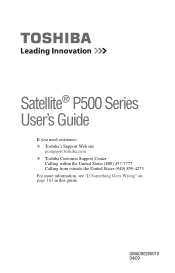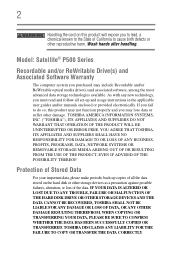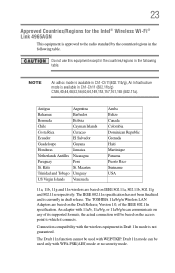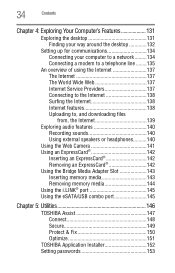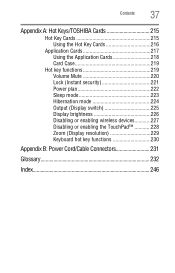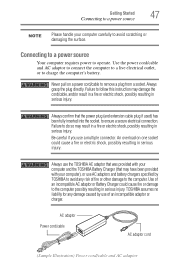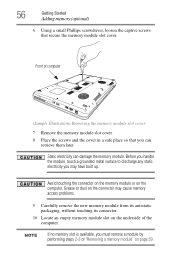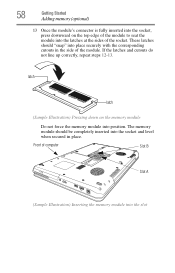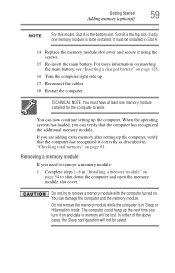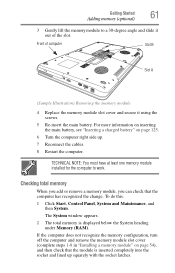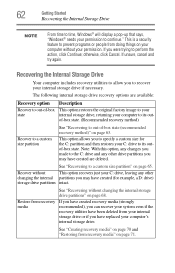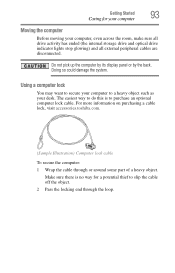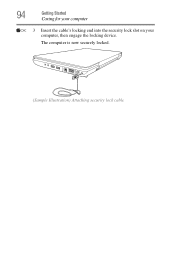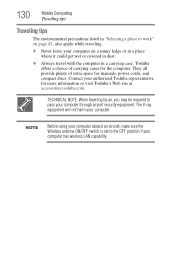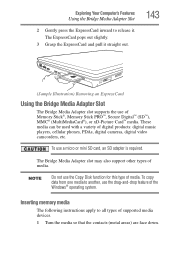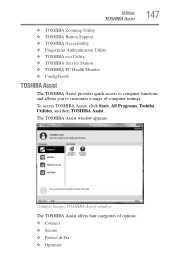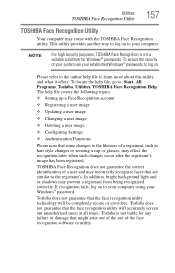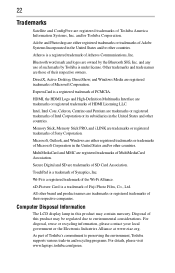Toshiba Satellite P500 Support Question
Find answers below for this question about Toshiba Satellite P500.Need a Toshiba Satellite P500 manual? We have 2 online manuals for this item!
Question posted by geofffreeburn on June 22nd, 2022
I Have A P500 With Broken Glass And Has Full Glass Front, No Plastic Bezel Secur
The person who posted this question about this Toshiba product did not include a detailed explanation. Please use the "Request More Information" button to the right if more details would help you to answer this question.
Requests for more information
Request from geofffreeburn on June 22nd, 2022 10:31 PM
The P500 I have is probably only a few years old. The front is all glass and has a chrome trim all the way around the edge. The chrome edge bezel is in two pieces on across the top and down about 20mm each side with the lower edge bezel in on piece. The Back is the rear plastic cover and the front is all glass. I suspect that the LED sits behing the glass front which has a small black mask around the front edge. It obviously all clips together but do not want for force anything so as not to dmage. I can find nothing on the net all other older 18.4" including a Qosmio I have has a PLASTIC front bezel held on with eight screws under smll plastic caps
The P500 I have is probably only a few years old. The front is all glass and has a chrome trim all the way around the edge. The chrome edge bezel is in two pieces on across the top and down about 20mm each side with the lower edge bezel in on piece. The Back is the rear plastic cover and the front is all glass. I suspect that the LED sits behing the glass front which has a small black mask around the front edge. It obviously all clips together but do not want for force anything so as not to dmage. I can find nothing on the net all other older 18.4" including a Qosmio I have has a PLASTIC front bezel held on with eight screws under smll plastic caps
Current Answers
Answer #1: Posted by hzplj9 on June 22nd, 2022 1:36 PM
There are few laptops that have glass fronts. Mostly older models. The model you state is unlikely to have a glass front. The screen being the display. If it is cracked it will need replacing. Check that you have specified the correct model name and give a little more explanation as to the issues you have. We may the be able to help. Please raise another query.
Related Toshiba Satellite P500 Manual Pages
Similar Questions
How To Reset Toshiba Laptop Satellite C50-a546 Bios Password
How To Reset Toshiba Laptop Satellite c50-a546 Bios Password
How To Reset Toshiba Laptop Satellite c50-a546 Bios Password
(Posted by mohmoh1980 9 years ago)
Video Cable
I need to know how to install a video cable in my toshiba satellite P500
I need to know how to install a video cable in my toshiba satellite P500
(Posted by rlay1 10 years ago)
Toshiba Laptop - Satellite L355d-s7815 - Overheated And Won't Light Up.
After the laptop powered down it will not light up when the power switch is pushed and held. Is ther...
After the laptop powered down it will not light up when the power switch is pushed and held. Is ther...
(Posted by carlmr 10 years ago)
Toshiba Laptop Satellite L355-s7915
how to reset the bios password on toshiba laptop satellite L355-s7915
how to reset the bios password on toshiba laptop satellite L355-s7915
(Posted by pctechniciandallas 12 years ago)
I Have Window Xp On My Laptop Satellite A135-s2246
wireless card do not work. What kind of Driver do I need for wireless network
wireless card do not work. What kind of Driver do I need for wireless network
(Posted by paj8512 13 years ago)