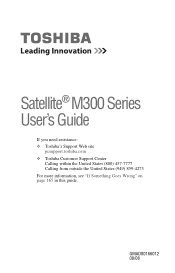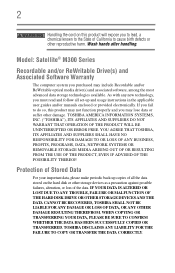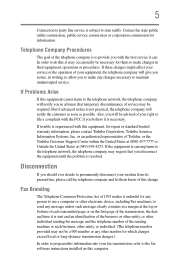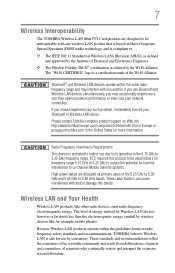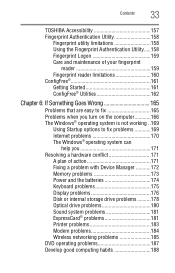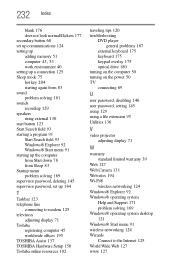Toshiba Satellite M305-S4848 Support Question
Find answers below for this question about Toshiba Satellite M305-S4848.Need a Toshiba Satellite M305-S4848 manual? We have 1 online manual for this item!
Question posted by tzwoldamanuel on August 11th, 2021
Startup Problem On Toshiba-satellite-m305-s4848 Laptop
why does my toshiba-satellite-m305-s4848 laptop starts but goes off immediately?
Current Answers
Answer #1: Posted by Odin on August 11th, 2021 7:03 AM
See "Best answer" at https://ccm.net/forum/affich-596611-toshiba-laptop-shuts-down-instantly-on-start#22.
Hope this is useful. Please don't forget to click the Accept This Answer button if you do accept it. My aim is to provide reliable helpful answers, not just a lot of them. See https://www.helpowl.com/profile/Odin.